Configuration of PDF Writer
A third party PDF writer is required to generate PDF file for drawing containing OLE
object(s) like a bmp, jpg, excel files.
You must configure the PDF writer to point to the file directory in which drawing file is available as the first step using the dialog shown below. The dialog box can be invoked using Preferences of the PDF writer.
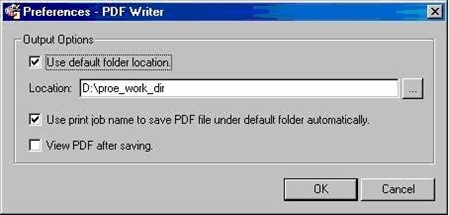
Note: Other PDF writers will have their own settings which might different
to the one shown in this document. Users will have to go through the respective
documentation.
As part of the Save to PLM process, the Integration will prompt user to select the PDF writer printer as shown below:
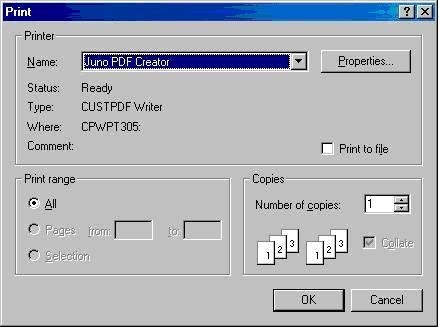
To configure the PDF writer, complete the following steps:
- Select the available PDF writer.
- Click .
- Specify the PDF file name. Example if drawing name is Drw001.drw, PDF name must be specified as Drw0001_drw.pdf. After you specify the PDF file name, PDF file is generated and linked to the drawing.