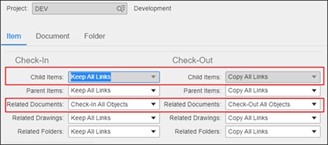Vault parameter configuration
In order for the integration to work properly, it is essential that the vault parameters are set correctly for each project.
The settings for CAD projects should not be changed to ensure the integrity of the data.
For details of how to set up a project and define the vault parameters for that project, see Project Settings in the Web PLM User Guide.
The settings ensure that document and item revisions are correctly synchronized in Infor PLM Discrete when check-in and check-out operations are performed.
- Vault parameters for items
- The vault parameters for items must have the following settings:
| After item check-in | After item check-out | |
|---|---|---|
| Child Items | Keep All Links | Copy all links |
| Related Documents | Check in all objects | Check out all objects |
| The Vault Parameters dialog box displays the settings
for items.
|
||
- Vault parameters for documents
- The vault parameters for documents must have the following settings:
| After document check-in | After document check-out | |
|---|---|---|
| Parent document | Keep all links | Copy all links |
| Child documents | Check in all objects | Check out all objects |
| Related items | Check in all objects | Check out all objects |
| Related files | Check in all objects | Check out all objects |