Thumbnail Locations
By default, thumbnails are saved in the %CFE_CLIENT_HOME_%\ProE_Wildfire\Temp folder. To change the folder, modify the variable value of the PLM_THUMBNAIL_GEN_DIR environment variable, as shown below:
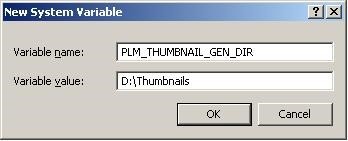
Thumbnail generation for Drawing files
To generate thumbnails for drawing files both during Save to PLM and Generate Thumbnails operations, complete the following steps:
- Download and install Ghost Script. Ensure that there are no spaces in the installation path.
- After the ghost script installation, include <install_folder>\bin and
<install_folder>\ lib locations into PATH variable as shown
below:
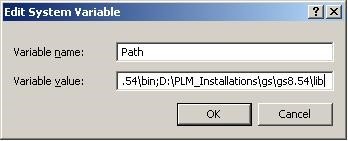
- Create an environment variable PLM_GHOSTSCRIPT_EXE and point this to the path of the
gswinxxc.exe which is in the bin folder of Ghost script installation path. xx indicates
the version installed on the system.

- Limitations
If the path %cfe_client_home%\proe_wildfire contains any spaces, then define the environment variable PLM_THUMBNAIL_GEN_DIR. The environment variable must contain a path with no spaces in it.