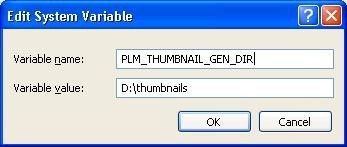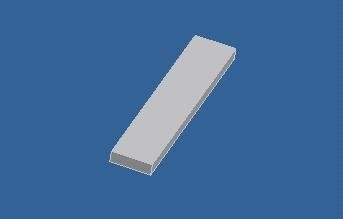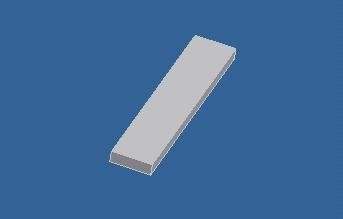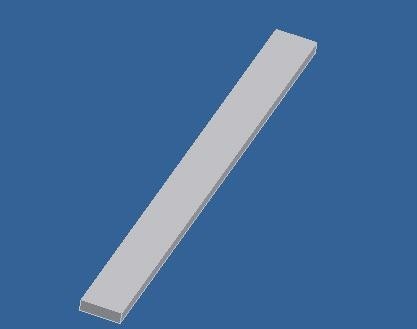Example
In the following configuration PLM_CONFIG.ipt the default part configuration and Variant 1 and Variant2 are the design variants.
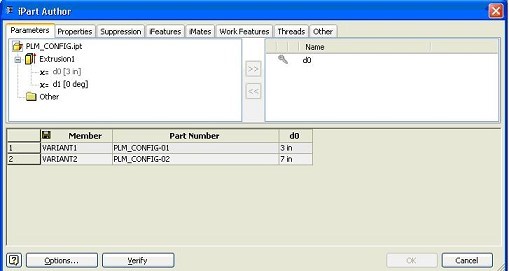
The following table indicates Inventor parts linked to various design variants of the configuration.
| Inventor Configuration | Image |
|---|---|
| Default[PLM_Config] |
|
| Variant1[PLM_Config] |
|
| Variant 2 [PLM_Config] |
|
When the design variants are captured for the configuration and the corresponding instance files are generated, thumbnails of all the variants are attached to the document and to individual items.
Multiple Document Linked to Item
When multiple documents are linked to the same item, thumbnails of all the documents are linked to the item.
Thumbnail Locations
The thumbnails are generated in the %CFE_CLIENT_HOME%\inventor\temp\\ folder. However you can specify a new location; to specify a new location, change the value of the PLM_THUMBNAIL_GEN_DIR variable, as shown below: