Retrieving Files from PLM
- Download Additional Drawings
- If this check box is selected, in the General Category of PLM preferences, the Edit/View file in Integration option enables the user to download the related drawings of all the models in the current Document structure.
- Indicator for Locally Changed Files in Download Manager dialog
-
If this check box is selected, in the General Category of PLM preferences, the value Y for the Identical field of the PLM - Download Files dialog box distinguishes between the files that are changed in PLM and locally by the user.
Following are the possible values for the Identical field:
- Y – Local file is identical to the file in PLM.
- N – The file in PLM is different from the file on the local system.
- Y – Locally Changed – Indicates the file in PLM is not changed, but there are some changes made to the file on the local system.
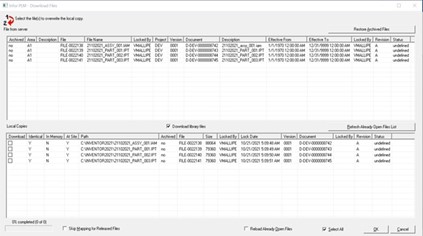
Download Files - Commands
- Progress Bar: The progress bar indicates the status of downloading of the files from the PLM to the local system.
- Select the check box Skip Mapping for Released Files to skip the To-CAD mapping for the files that are in Released status in PLM. The default value for this check box is defaulted based on the integration preference Skip Mapping for RELEASED files during Download. You can select the check box to download large assemblies in order to improve the performance of the download operation.
- Refresh Already Open Files: Synchronizes the currently open file with the latest file in PLM.
- Restore Archived Files: Retrieves the file from the archive area.
- Skip Mapping for Released Files
-
When you select the preference Skip Mapping for Released Files during Download in the General Category of PLM preferences, the integration does not perform the mapping for the files which are in Released status in the PLM during the download process. It is recommended to select the check box to improve the download performance of large assemblies in the View/Edit File in integration operation. However, you should be aware that some file preferences may not be up to date with PLM.
The default value for this check box is defaulted based on the integration preference Skip Mapping for Released Files.
- Skip Meta Data Comparison During Download
-
When Skip Meta Data Comparison During Download check box is not selected in the General Category of PLM preferences, the download manager indicates the changes if any, in the PLM database.
The Download Manager indicates if there is any change in the PLM data of Document/ Item/File.
In case the Download Manager indicates the data change, it is recommended to download the indicated files. Hence the Download option for the specific changed file is set to true by default.