Example
The following picture shows the derived CAD parts only:
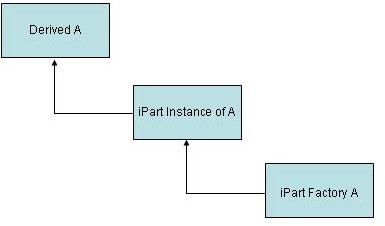
Table 3: Result of PLM structure
| Document | Item |
|---|---|
| Document of Derived B | Item of Derived B |
| --------> Document of iPart Factory A | --------> Item of iPart Instance A |
| Document | Item |
|---|---|
| Document of Derived B --------> | --------> Item of Derived B |
Example
Derived parts from CAD assembly
The following dialog box shows the "derived parts" from CAD assembly.
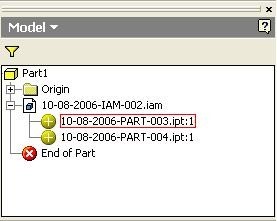
Table 4: Resulting PLM structure
| Document | Item |
|---|---|
| Document of Derived Part1 | Item of Derived Part1 |
| ----> Document of IAM-002 | ----> Item of IAM-002 |
| ----> Document of Part-003 | ----> Item of Part-003 |
| ----> Document of Part-004 | ----> Item of Part-004 |
Table 5: Resulting to PLM Logical Links
| Document | Item |
|---|---|
| Document of Derived Part1 | Item of Derived Part1 |
| Document of IAM-002 > | Item of IAM-002 > |
| Document of Part-003 > | Item of Part-003 > |
| Document of Part-004 > | Item of Part-004 > |