Steps to define mapping rules in AutoCAD
-
When we insert title block in a new or an existing drawing and perform
SaveToPLM, it results in a drawing with title block without mapping, as shown
below.
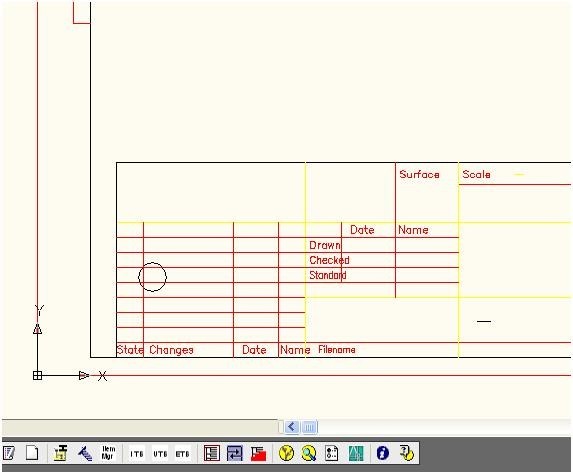
-
In order to know the list of tags under the Title-Blocks, enter
eattedit in the AutoCAD command prompt and press
enter, as shown below.
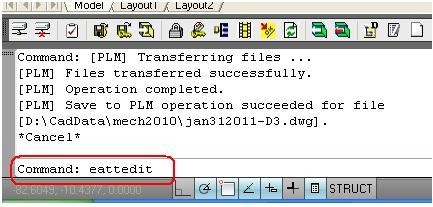
-
Select the Title Block, as shown
below.
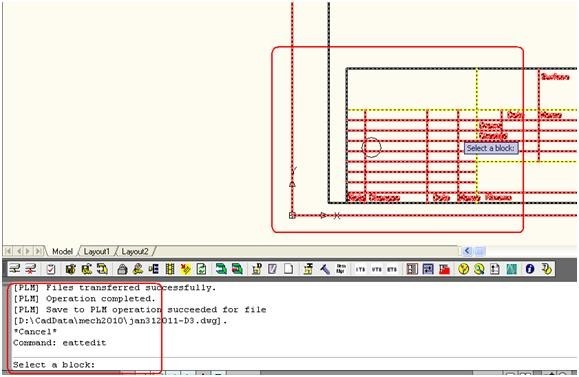
-
Click the selected block. The following Enhanced Attribute Editor dialog box
opens.
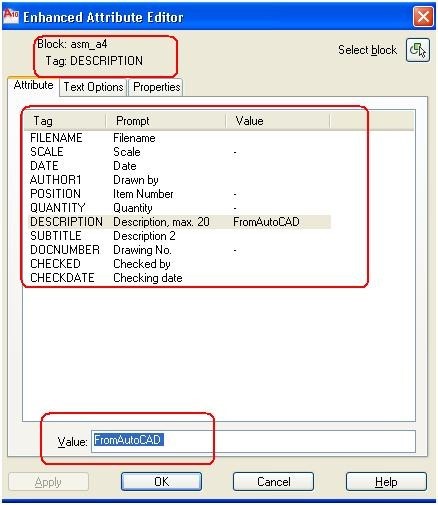
-
In the Enhanced Attribute Editor dialog, values listed under “Tag” are the
fields in the title block. You can enter the value for these field. In the above
example, value for DESCRIPTION tag is specified as "From AutoCAD". Note the
names of the tags (field in title blocks) for which you want to define mapping.
Now, click Additional options on the
integration menu/toolbar. The following dialog box opens.
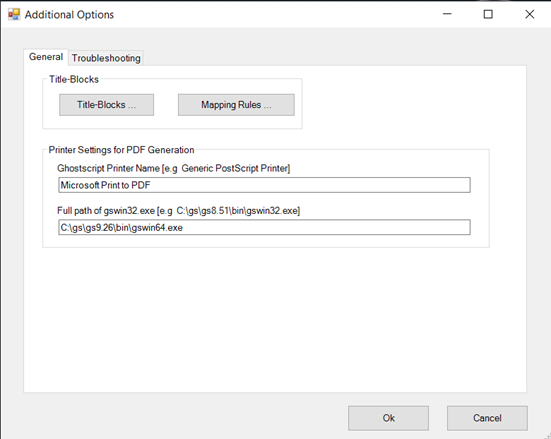
-
Click Tiltle- Blocks on the
Additional options dialog box. The Add/Edit Title Block Mapping Rule dialog box
opens as shown below. Clicking “Mapping Rules…” in the above dialog will open
the dialog to define mapping rules. On this click on “Add” button Add/Edit Title
Block Mapping Rule dialog box appears. Specify the Tag (title block field name),
Direction of mapping (To_CAD, To_PLM or ToBoth), PLM Table, and PLM table
field.
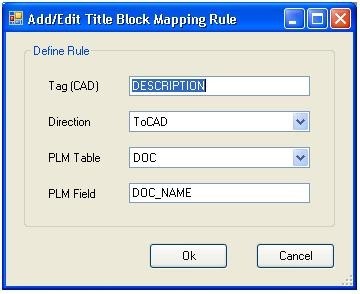 Note: You might see an updated dialog instead of above, the details of which are provided in this section at the end.
Note: You might see an updated dialog instead of above, the details of which are provided in this section at the end.Note the following in Add/Edit Title Block Mapping Rule dialog box:
- Tag [ CAD] value is DESCRIPTION. This is same as the name displayed in the dialog of eattedit command.
- Direction: ToCAD means that the direction of mapping is from PLM to CAD.
- PLM Table is the table name in PLM. For example, DOC, ITEM, FILE etc.
- PLM Field: DOC_NAME is the description field in the table DOC in the PLM.
Note: While entering values for PLM Table and PLM Field it is recommended to take the field names from the customization tool. You should be careful in specifying the direction for mapping the field values, as the integration does not check if any rule is valid or not.