Initial Save Option
The properties comprising the Initial Save Option determine how files behave when saved
to PLM for the first time. The following properties are available:
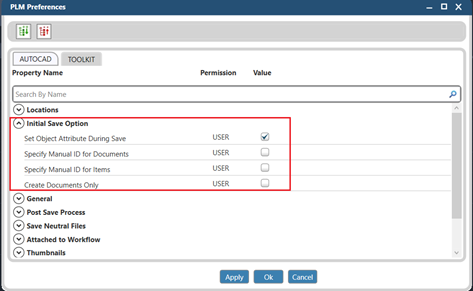
- Set Object Attribute During Save
- If this check box is selected, you can define attributes for the files, documents and items that are being saved to PLM. For further information, see Saving to PLM.
- Specify Manual ID entry for Documents and/or Items
- When Manual ID check box is selected in the
preferences, you can specify IDs for the Item and Documents in the Set Object Attributes
window.
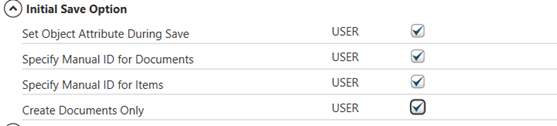
- Create documents only
- If this check box is selected and when you save a CAD file to PLM, a document is created in PLM, but no items are created. For further information, see Saving to PLM.