Graphical objects used in the Business Control Model
Trigger

The graphical representation of a relationship between business functions or business functions and external agents. The description is an object that can be moved individually from the line.
Function
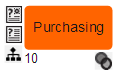

|
Linked Business Process icon | Indicates that business processes are linked to the business function via a Transformation Rule |

|
Linked Business Function icon | Indicates that a Business function created in the Business Functions (tgbrg2500m000) session have been linked. |
Function with Timed Trigger

It indicates that the function either triggers itself completely at a fixed moment in time, for example monthly. O that after receiving a trigger from anywhere else it waits to also trigger itself before actually starting.
External Agent
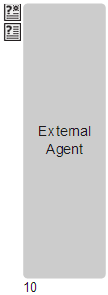
Represents External Agents such as customers, suppliers and governments that affect the Business Functions
Area
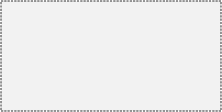
Visualizes which functions are related and fall within the circle of influence of the enterprise unit. If the area is moved, all graphical objects within that area are moved with it.
Flow
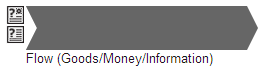
Shows the primary process controlled in the diagram. It can be represent a goods flow, financial flow or information flow.
Customer Order Decoupling Point
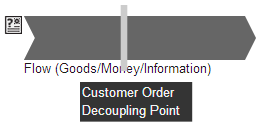
A customer order decoupling point indicates up to what point in the material flow the product is tied to a specific customer order.
Buffer

The graphical representation of a queue or a stock point to be located on the Flow
Primary activity
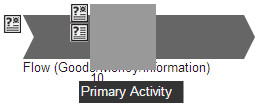
Represents a primary activity such as receive goods or production to be located on the flow
Business Control Diagram objects toolbar
| Button | Description |
|---|---|

|
To insert a Trigger between the other graphical objects in the diagram. An incoming Trigger represents the cause/origin of the Business Function. The outgoing Trigger represents the result of an action |

|
To insert a business function |

|
To insert External Agents such as customers, suppliers and governments that affect the Business Functions |

|
To insert an Area to visualize related business functions |

|
To insert a Flow to visualize the goods flow, financial flow or information flow |

|
To insert a Customer Order Decoupling Point to be located on the Flow |

|
To insert a Buffer, representing a queue or a stock point to be located on the Flow |

|
To insert a Primary Activity such as receive goods or production to be located on the Flow |