Introduction to Quality Inspection Workbench
This chapter provides information on the inspection order workbench.
The objective of the quality inspection workbench is to offer a consolidated view of the existing functionality, improving the efficiency and the decision making capabilities of the Quality Management Inspector.
Using the defined selection criteria, you can select the order origins, that have an inspection order linked. At the order inspection level, you can review:
- The inspection orders linked to the order inspection and
perform the following inspection related tasks :
- Specifying data in the test data lines linked to an inspection order line.
- Activate/Complete inspection order lines.
- The aggregated information from the lower levels is displayed.
- A count of the tests to be performed, accepted and rejected tests for all the inspection orders linked to an inspection.
Positioning
The Quality Inspection Workbench is positioned along with the product testing control sessions in Quality.
Launching the Workbench
To access this workbench, Quality> Inspection Orders> Quality Inspection Workbench.
You can access the Inspection Workbench (qmptc8355m000) session.
Layout
The workbench contains the following sections:
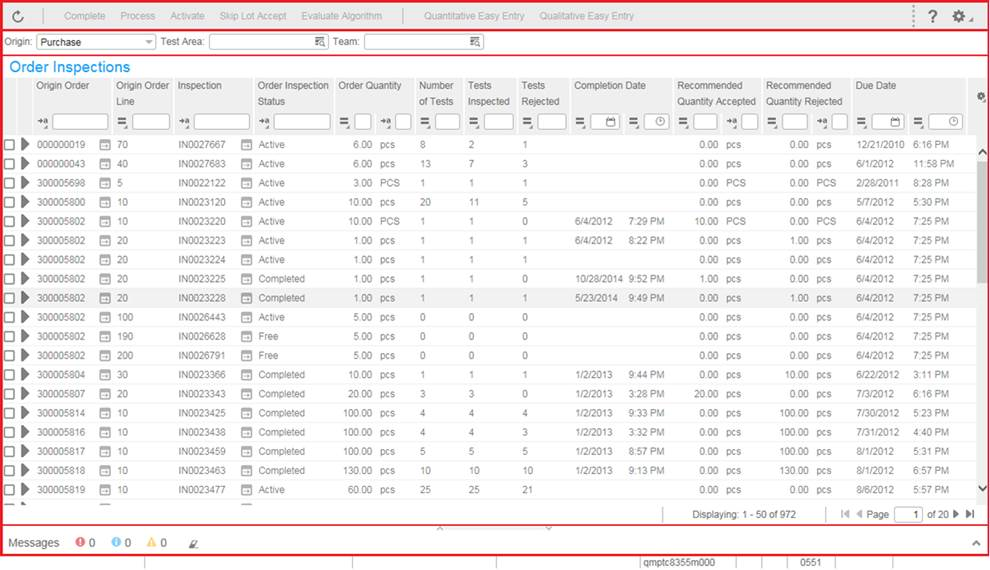
- Toolbar: This section displays various options available for the users such as Refresh, Complete, Process, Activate and so on.
- Selection Criteria: Displays the selection criteria to filter the orders.
- Order Inspection pane: Displays the order inspections linked to
a specific origin order.
- Inspection Order pane: Displays the inspection orders linked to a specific order inspection.
- Inspection Order Lines pane: Displays the inspection order lines and the corresponding test data lines.
- Message Section : This section displays errors / warnings message and information related to conversion.