Renaming of SolidWorks Files
Renaming option enables you to rename the SolidWorks files via PLM integration menu in SolidWorks application.
To access the rename option you must connect to PLM from SolidWorks. Select PLM in SolidWorks
menu and click Rename. Following are the two options to rename files:
- Rename - Active file
- Rename - Active file structure
Following figure displays rename menu: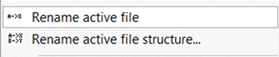
Following figure shows Rename option in the toolbar:
The renaming options performs following operations:
- Renames the files in local folder.
- Renames the files in PLM server.
- Corrects the referenced file names under parent/referenced files and uploading of files into PLM server.