The Warn for Incomplete Ballooning preference is enabled
In the following example, the ballooning information does not exist for the second child
model.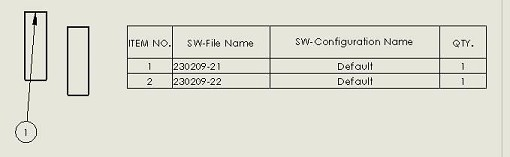
If the Warn for Incomplete Ballooning preference is enabled, the
following error message is displayed: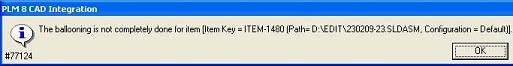
This message is indicative, the ballooning information is updated in the PLM. However, the information is incomplete.