General integration and authorization property settings
To access the Integration Properties for Administrator dialog box, in which the administrator maintains the general property settings and authorizations:
In PLM, open the Preference Metadata (pdadm0101m100) session.
- Set the authorization for a property.
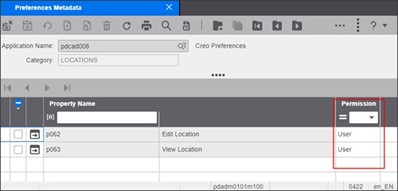
A property has either USER or ADMIN authorization. To change the authorization for a property, click the appropriate field in the Permission column for the property.
If a property has USER authorization, the value selected in this dialog box is the default value that each user can change locally in the Integration Properties for Integration dialog box.
If a property has ADMIN authorization, the value selected in this dialog box is effective for all users without the ability to change it locally.
To modify the Admin preferences, open All Users Creo Preferences (pdcad0108m100) session.
The properties listed in the Integration Properties for Administrator dialog box are identical (except for the authorization settings) to the local properties that users can manage in the Integration Properties for Integration dialog box. For further information about the properties, see Integration Properties for Integration dialog box.