Save Options
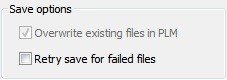
- If Overwrite existing files in PLM is selected and a file exists in PLM with the same name as that of a file being saved to PLM as part the current batch save operation, the file in PLM will be overwritten if the PLM file is editable by current user. This option cannot be modified.
- If Retry save for failed files is not selected, batch utility will not retry to save the files that were failed to save during earlier batch save operation.
During the batch save operation the following files are generated under the directory %CFE_CLIENT_ HOME%\Inventor\BatchLogs.
BatchGen.Input.xml - Input file containing list of files to save, generated during “Generate input data.”
BatchGen.Output.xml - This file is generated during “Register Files” action and contains the information on the save status of the files.
In case of any issues provide above two xml files and the following log files.
- %tmp%\toolkit
- %tmp%\logwininet
- %tmp%\Toolkit\InventorPLMAdd\«current date» folder
- %CFE_CLIENT_HOME%\Inventor\Batchlogs