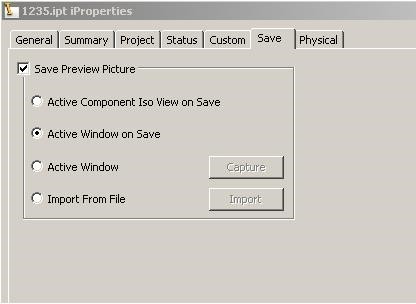Missing Thumbnail Images
If the integration preferences are set to generate thumbnails and if the thumbnails images are missing on the inventor files, then during save to PLM, integration will create the thumbnail images on inventor and this will have impact on the performance of save to PLM process.
It is observed that to create thumbnail images for 4 inventor files, over all save to PLM process time is increased by about 60 seconds. To avoid this users can manually create the missing thumbnails on the inventor files.
To generate the thumbnails that are missing for an Inventor file, complete the following steps: