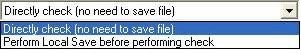Pre-Conversion Step
Missing components in an assembly/drawing file can result in wrong conversion. To avoid this, perform a pre-conversion step to generate a list of files for which the first level components are missing.
Perform the following pre-conversion steps: