Link to Document
To link existing document:
- In the Infor PLM Discrete, perform Select Source on any document.
- In the Inventor, on the menu, click
Link To Document option.
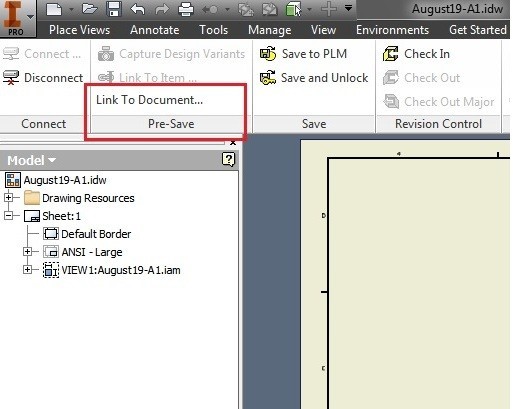
- In the Set Object Properties dialog, click (…) to paste the document that was selected in the Infor PLM Discrete.
- Click . Save to PLM should be performed after this step for the file to be linked to this document and transferred to PLM.
- Perform Save to PLM for the file to be linked to this document.
Note: You can use this option for the files that are not saved to
PLM.
Note: You cannot link new files to RELEASED Documents.