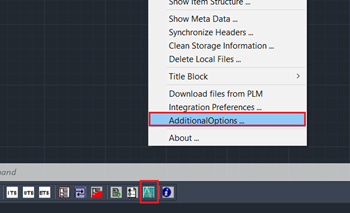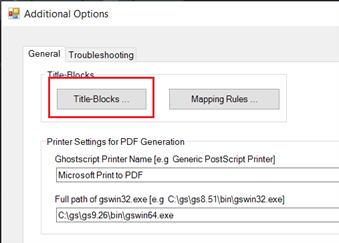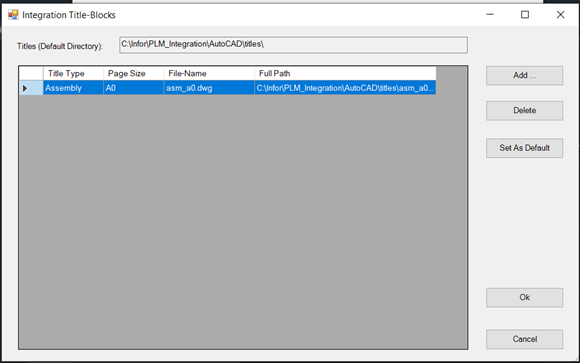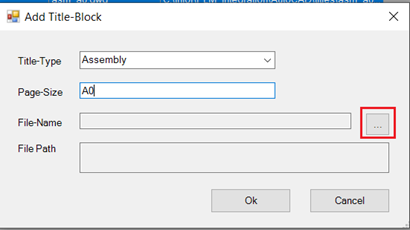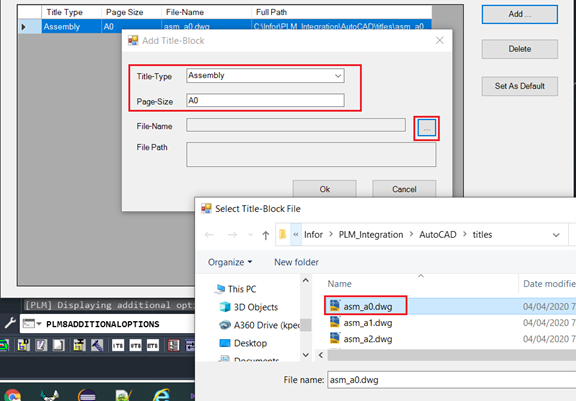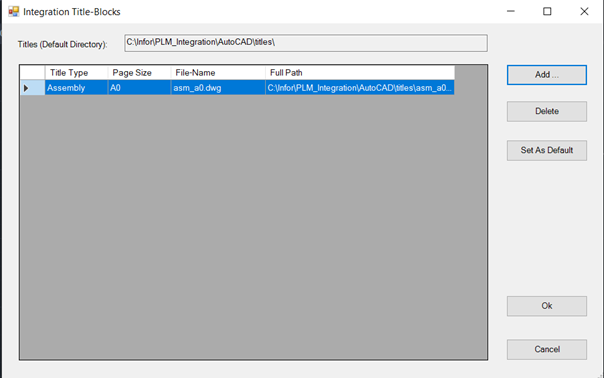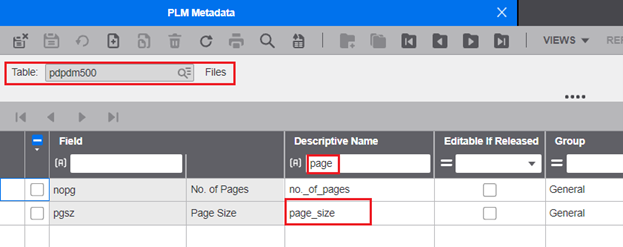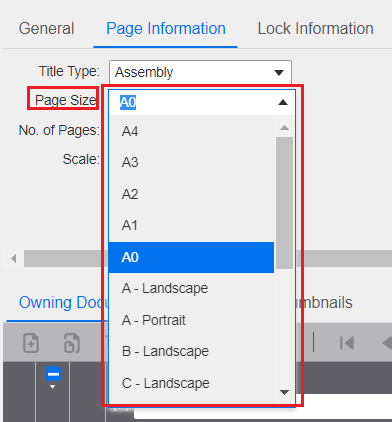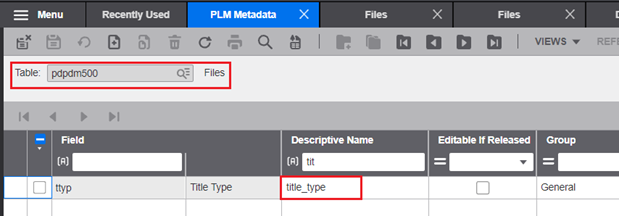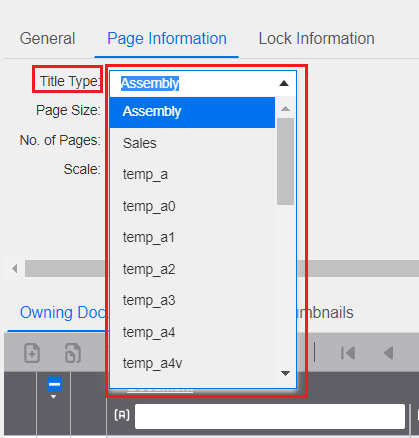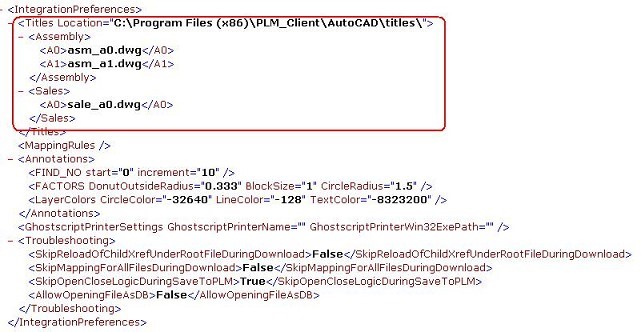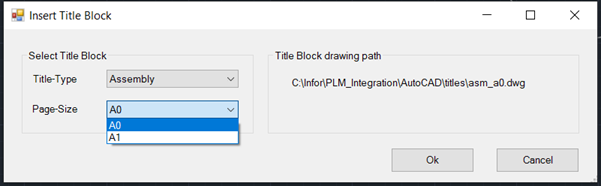How to Insert Title-Block
Click on integration menu "Insert Title-Block", The Insert Title Block dialog box opens. If you are using the integration for the first time, the Title Type and Page Size will have no values (as shown below).
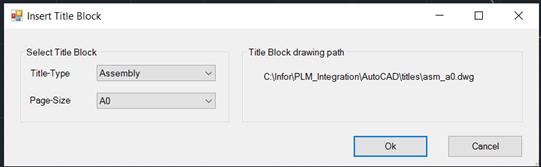
For this, you need to first configure the title type and page size values which can be used in the drawings. Below are the steps to configure the same: