Latest Changes in Mapping Functionality
Following changes are implemented to merge the mapping rules information into a single
dialog:
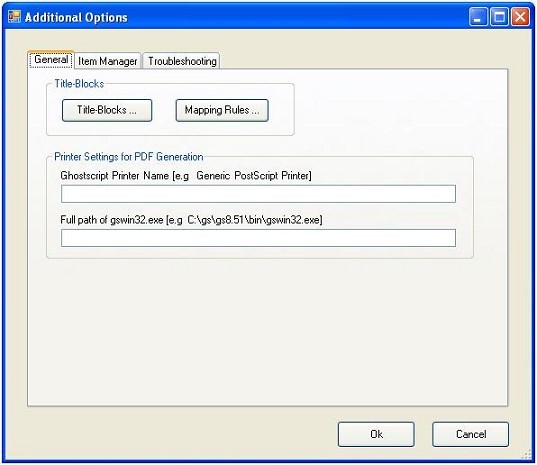
When you click , the following screen is displayed:
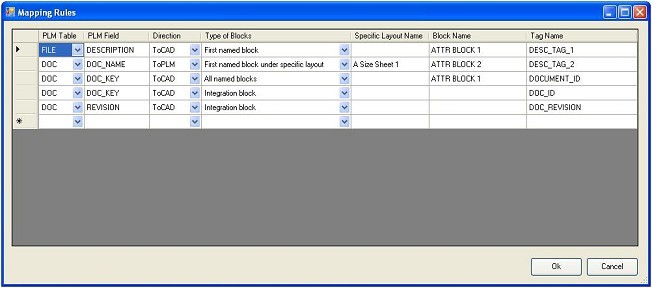
Following are the options in the Type of Blocks Combo-box:
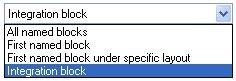
Depending on the Mapping direction, the tag values under the specified blocks of the CAD files will be either read or will be updated.
- First named block: If the mapping direction is To-CAD, then integration will update the tag value of the first instance of the block. If the mapping direction is To-PLM, then integration will read the tag value from the first instance of block.
- First named block under specific layout: In this case, you must specify the Specific Layout Name. If the mapping direction is To-CAD, then integration will update the tag value of the first instance of the block in the specified layout. If the mapping direction is To-PLM, then integration will read the tag value of the first instance of the block from the specified layout.
- Integration block: This refers to the mapping rules for the title-blocks that are inserted via integration menu Insert title-Block. Set the Block Name to empty for all the mapping rules.
- All named blocks: If the value is All named blocks, then integration will update tag values of all the blocks. Set Mapping Direction Name as ToCAD for all the mapping rules.