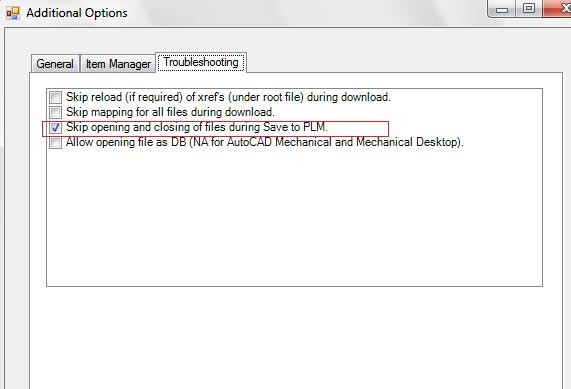Additional Options
Before performing SaveToPLM on the drawing files, you must be aware of the preference in
Additional options.
You can access Additional Options preference from Menu or Toolbar as shown below:

Click . The Additional Options dialog box opens. Select the Troubleshooting tab and set the preference as shown below. Setting this preference avoids the opening and closing of the files during SaveToPLM process.
Note: When you perform SaveToPLM of the large drawing (Drawing with say >
100 children), you may need to uncheck this preference.