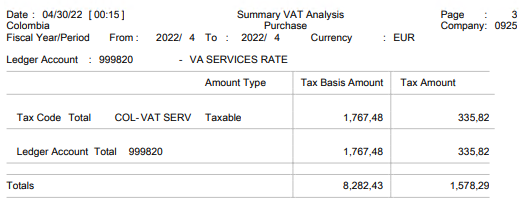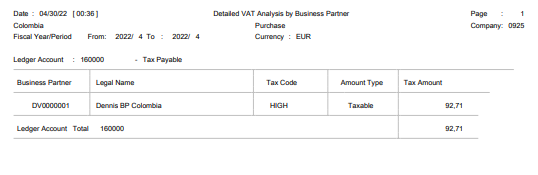Print VAT Analysis – Purchase/Sales
This session allows you to print the VAT tax analysis according to the classification of
Colombia and configured in the system.
Fields:
- Financial company: The field shows the current financial company where the report is generated.
- Currency: The field shows the local currency of the company.
- Type of period: Fiscal.
- Year: Applicable year for the report. Zoom to Fiscal years (tfgld0556m000) session.
- Period: Fiscal period range for the report. Zoom to the Periods (tfgld0105m000) session . You must zoom to the corresponding record, taking into account the Period type field.
- Counterfeit: Tax origin; Purchases or Sales.
- Transaction type: Range for transaction types. Zoom to Transaction types (tfgld0511m000).
- Document: Range for the document number. Zoom to Document History (tfgld1504m000) session.
- Accounting account: Range or account to be listed. Zoom to Chart of Accounts (tfgld0508m000) session.
- Tax country: Range for the country.
- Tax code: Range for the VAT tax code. Zoom to Tax codes by country (tcmcs0536m000) session. Displays the tax codes for the country Colombia.
| Code | Description | Path |
|---|---|---|
| lpcol1410m000 | Print VAT Analysis – Purchase/Sales |
Localization/ Colombia / Auxiliary Reports / Print VAT Analysis – Purchase/Sales |
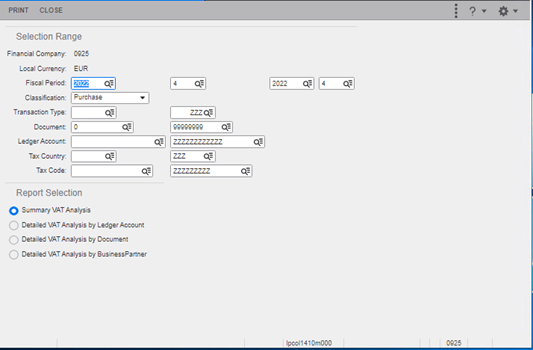
The following reports can be printed:
- Summarized VAT Analysis
- Detailed VAT analysis by accounting account
- Detailed VAT analysis by document
- Detailed VAT analysis by Partner