Route-based planning process
Group planning can be time based and route based. When a route is planned for group planning activities, LN calculates travel distances and travel times for the activities. The route execution sequence of the activities is based on the route.
The route planning data is copied from group planning to the original service order activity, when the plan is released from group planning.
A route can be planned based on the set of orders assigned to the engineers of a group. Note When different characteristics must be planned in a route, the characteristics are merged into one activity set. The travel times based on distances can also be calculated using the activity set. The addresses contain GPS co-ordinates that are required to calculate distances and also to locate the current location of the service engineer. The travel time is combined with the duration of the various activities that must be executed on location, that results in the new planned start and planned finish times. The new planned start and planned finish times data is transferred to the standard service orders.
A route can be planned for every activity set of a group, that may or may not be assigned to an engineer. When various activity sets must be planned for a route, the activity sets must be merged before a multi-characteristic route is planned. With the activity set, the travel times based on distances can also be calculated for every location in the activity set. The addresses contain GPS co-ordinates that are required to calculate distances. You can also plan the home address of an engineer as a part of the route. These distances can be calculated based on various methods such as a crow flies, Bing Maps or Google Maps. The travel time is combined with the duration of the various activities that must be executed on location that results in the updated planned start and planned finish times. The new data are transferred to the standard service orders.
The methods to calculate the route:
- You can use the Use Provider for Distance Calculations check box in the Service Planning Parameters (tsspc0100m000) to specify a web service based GPS such as Bing Maps or Google Maps to calculate the distance.
- You can calculate the distance using 'As a crow flies' or a true distance can be calculated using a dedicated web service. When no distance is found for two locations the distance is calculated using a simple formula. For example, the calculation for 'As a crow flies':
-
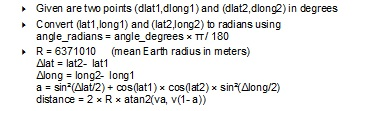
- You can plan the route based on a Bing map. An internet connection is required where LN sends a request to the bing maps web service to calculate the distance.
- You can perform a route calculation or a distance calculation based on sorted data. For a set of sorted orders, you must enter the group sequence. LN calculates the distance between the various addresses of the activities. Based on the average speed and initial start up time, LN estimates, based on the distance.
time(distance) = distance(km) * speed (km/hr) + initial time (hr)- Take time constraints into account yes or no : The shortest route taken into account. Otherwise the earliest start and latest finish of the activities is considered. You can define the time constraints using the Respect Earliest Start Time and Respect Latest Finish Time check boxes in the Group for Service Orders (tsspc3600m000) session. If these check boxes are selected, and if the specified locations are not part of the route, LN does not allow you to release the activity; the activity remains in the group plan and the status of the activity is set to Not Planned.
- Take the home address of the service engineer into account yes or no: The time period between departure and arrival. When the service engineer departs from home and arrives at home in the evening, the tour is closed, otherwise it is open ended
- The planner can also manually define the sequence of the route
in the Group for Service Orders (tsspc3600m000) session. To do so:
- Modify the sequence numbers.
- Select the Keep Sequence of Activity Sets check box.
- Re-plan the route.