Defining Calendars
You can create calendars using the application. When you create a calendar, a Calendar Code and the Availability Type must be defined in the Calendars for External Packages (tcccp0181m000) session.
You can also export your calendars using these sessions:
- Calendars for External Packages (tcccp0181m000)
-
External Scheduling Interface (tppss2231m000) based on
calendars specified for these cost objects:
- Employees
- Trade Group
- Equipment
You must also specify the process to define the content for a calendar using these two options:
Defining a Standard Calendar
You must define the Availability Types for the work hours and non-work hours for each day in the Calendar Availability Types (tcccp0150m000) session. For example, availability type NOR: Saturday and Sunday are non-working days (Standard Calendar not defined); Monday to Friday are working days from 8:00 to 17:00 hours with a one-hour break.
To create a standard calendar:
- In Common, specify the calendar period.
- Specify a value for the Day field and assign an Availability Type to generate a complete calendar for the year.
- Specify the model deviations based on the Derived From field in the Calendar Working Hours (tcccp0120m000) session, if applicable.
A compact XML based calendar definition is created:
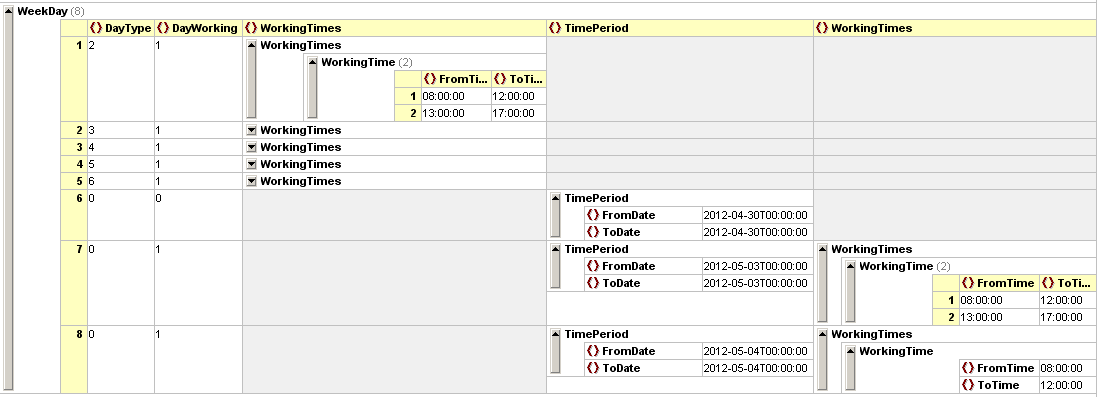
Defining a Non-standard Calendar
A non-standard calendar must be created manually using the Calendar Working Hours (tcccp0120m000) session. Therefore, the range for each day and the range of hours must be defined separately.
As each day is defined, a 1000-day definition is created:
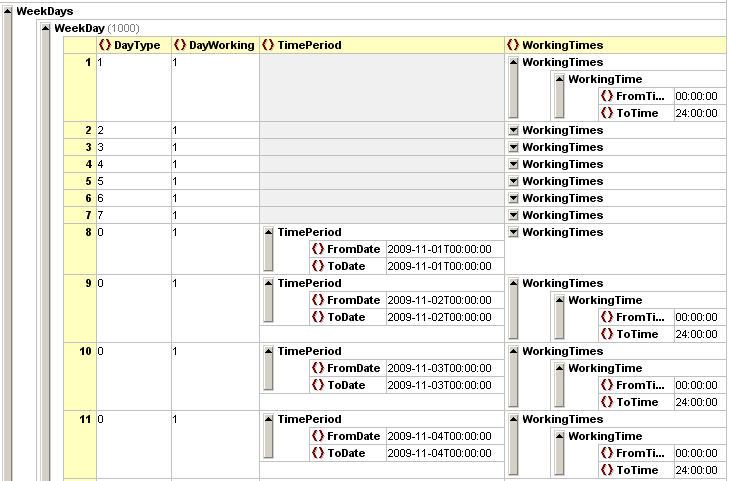
The export of calendars as part of the interface is optional, if LN calendars are not relevant or the export is for testing purposes only.
The advantage of excluding calendars is that an XML file is smaller and any issues in the calendar setup in LN can be avoided. If during the next export, the calendar information is considered relevant, the Regenerate option must be used to export the data.