User Settings
This workbench provides various user settings which can be used to personalized the view and the layout.
- Workbench Settings:
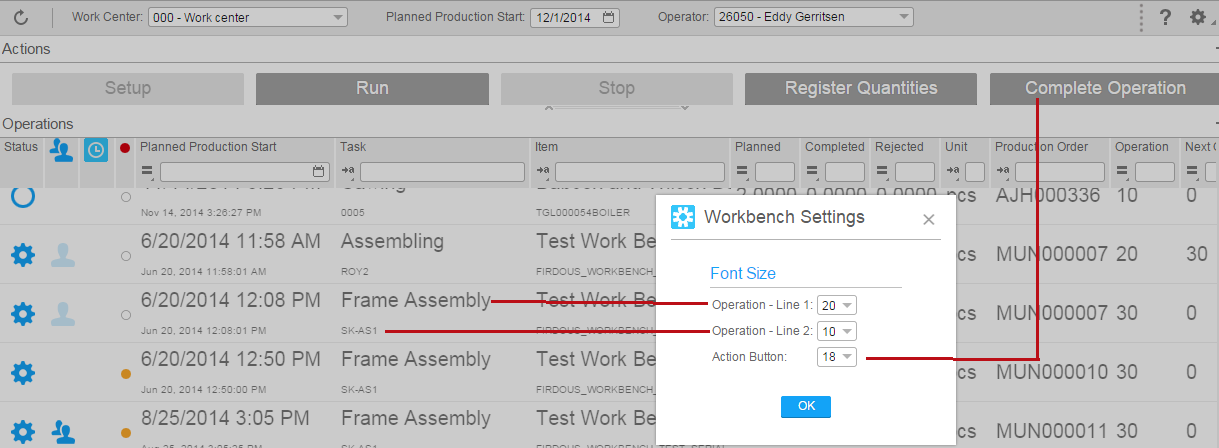
-
From the Workbench Settings, the user can change the font sizes of the operations or the action buttons. This helps in adjusting the number of operations displayed. The user can save these settings by selecting the ‘Save Defaults’ option from the Settings menu.
- Save Default : You can use this option to save your default setting. The same view is available every time you access the workbench.
- Clear Default : You can use this option to clear the default setting. After you clear the setting, the LN, default view is displayed when you access the workbench.
- Get Defaults : Use this option to view the default setting.
- Clear Layout Personalisation: You can use this option to clear your personalized view.
- Get Layout Personalisation: You can use this option to retrieve the personalized view saved previously.
- About : Displays the company logo and provides the version and copyright information.
- Save Layout Personalisation: You can use this option to save
your own personalized view. The following is saved:
- The position of the panes
- The column ordering of all the grids
- The order in which the columns are displayed.
- The position of the frozen column separator.
Note:
The layout is saved for the current company and user in the Session Personalizations (ttadv9100m000).