Graphical objects used in the Business Process Model
Activity
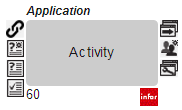
An activity represents work to do in the form of:
- Manual activity; a not (in LN) automated task
- Business process; links a sub-process
- Application; starts an application of the selected component

|
Linked URL icon | Indicates that an URL is linked to the activity. Click on the icon to start the URL |

|
Linked AO Document icon | Indicates that an AO document is linked to the activity. |

|
Sub Applications icon | Indicates that sub application authorization has been setup for the activity |

|
Linked Roles on Activity Level icon | Indicates that Roles authorization is setup for the activity |

|
Support Application icon | Indicates that a support application has been linked to the activity |
State
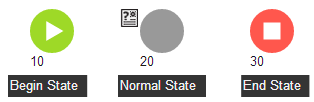
Represents a particular point in time.
Control activity
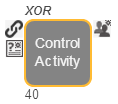
A control activity represents a decision moment and can be one of the following:
- XOR; only one of the paths must be executed
- OR; one or more of the paths can be executed
- AND; all paths must be executed
- JOIN; to join the paths split by XOR, OR or AND

|
Linked URL icon | Indicates that an URL is linked to the activity. Click on the icon to start the URL |

|
Linked Roles on Activity Level icon | Indicates that Roles authorization is setup for the activity |
Relationship
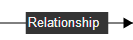
Indicates the flow of activities in the business process.
Valid relations:
- Between State and Activity
- Between State and Control Activity
Business Process Diagram objects toolbar
| Button | Description |
|---|---|

|
To insert an Activity to represent work to do |

|
To insert a State that defines a particular point in time |

|
To insert a Control Activity that represents a decision moment |

|
To insert a Relationship |