Managing design variants/ configurations
To capture configurations and manage the links between model configurations and PLM items,
select Capture Design Variants from the PLM menu. The PLM Select Design
Variants dialog box is displayed.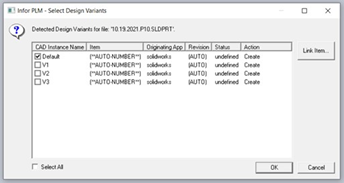
In this dialog box, you can define how each configuration must be linked to an Item. To
select configurations, select the check boxes of the configurations to be linked or select the
Select All checkbox. The data that you define in this dialog box are
saved locally, until you save the items linked to the configurations to PLM.
Note: Item IDs can be set as CAD Instance Name. For more information, refer
to "Set CAD Instance Name as Item-ID" on page 125.