PLM embedded menu and toolbar
After the PLM integration for SoldWorks has been installed, the PLM toolbar is added to your
SolidWorks toolbar, and a menu is added to the SolidWorks menu bar.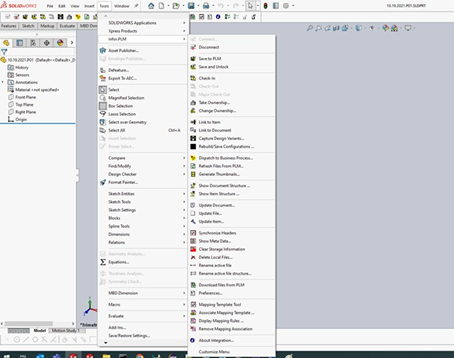
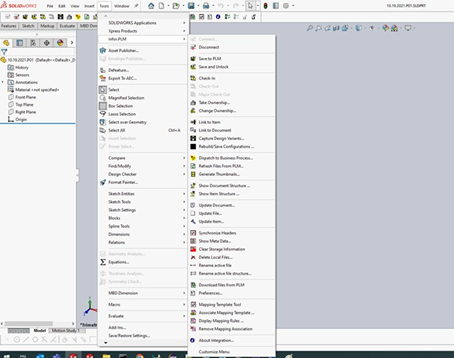
 |
Connect | Connecting to PLM |
 |
Disconnect | Disconnecting from PLM integration |
 |
Capture Design Varients | Managing design variants/ configurations |
 |
Link to Item | Link to Item |
 |
Save to PLM | To save a file to PLM |
 |
Save and Unlock | Saving and Unlocking Files |
 |
Check In | Checking in a File |
 |
Check Out | Checking out a File |
 |
Check Out Major | Checking out a File |
 |
Take Ownership | Taking Ownership |
 |
Change Ownership | Changing the ownership of a file |
 |
Dispatch to Business Process | Dispatch to business process |
 |
Refresh Files from PLM | Refresh Files from PLM |
 |
Show Document Structure | Opening a file in PLM |
 |
Show Item Structure | Opening a file in PLM |
 |
Using Infocards | |
 |
Update Document | Using Infocards |
 |
Update File | Using Infocards |
 |
Synchronize Headers | Synchronize Headers |
 |
Show Meta Data | Viewing PLM Data |
 |
Clear Storage Information | Clear Storage Information |
 |
Delete Local files | Delete Local Files |
 |
Display Mapping Rules |
For information on mapping, see:
|
 |
Associate Template Mapping | The Associate Mapping Rules menu option |
 |
Remove Mapping Association | Removing mapping associations |
 |
Preferences | Integration Preferences |
 |
About | Contains product and system information as well as additional sources for professional assistance. |
 |
To Toggle the Integration Preference (Create Document + Item) | Creates both the document and item when you click Save to PLM. |
 |
To Toggle the Integration Preference (Create Document Only) | Creates only document when you click Save to PLM. |
 |
To Toggle the Integration Preference [Save Only Modified File] to False | Disables the Save Only Modified File integration preference |
 |
To Toggle the Integration Preference [Save Only Modified File] to True | Enables the Save Only Modified File integration preference |