Generate Thumbnail for Active Configuration
To generate the thumbnail of the active configuration, enable the Use Thumbnail Information of Active Configuration check box in the PLM integration preferences. This scenario is valid when there is only one item or no items linked to the file. When the Use Thumbnail Information of Active Configuration preference is selected, thumbnails are not generated for the default configuration.
For Example,
In the following configuration PLM_Design_Variant is the default part
configuration and Variant 1 and Variant 2 are the design variants.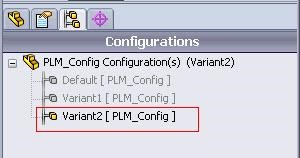
When the Use Thumbnail Information of Active Configuration option is selected, the thumbnail is generated for the active configuration, that is, Variant 2. However, if the option is not selected, a thumbnail for the Default configuration is generated.