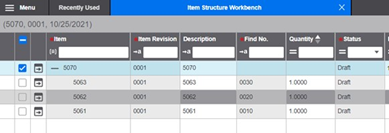Multiple BOM tables for the same [model + configuration]
In the following example, there are four views and two BOM tables. The two views on left refer
to the BOM table on the left-bottom, and the two views on the right refer to the BOM table on
the right-bottom.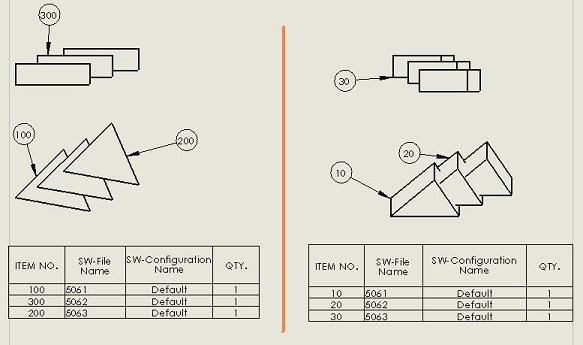
When you perform Save to PLM, views that are linked to first BOM table are checked first. if
a view linked to the first BOM table exist, the ballooning information from all the views
linked to the BOM table is passed to the integration. The views that are linked to the second
BOM table are not checked. The results are as below: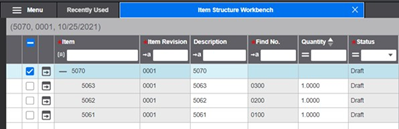
If the ballooning is not performed for any of the views using the first BOM table, the
information form the views linked to second BOM table is retrieved. In the following screen,
the balloons of the first view is deleted: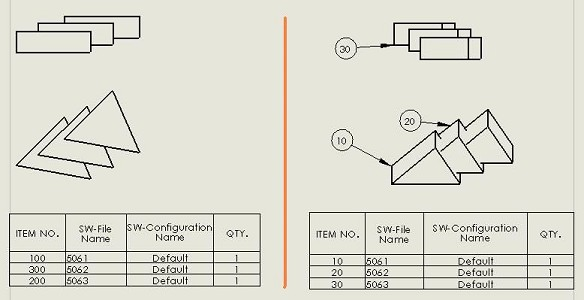
The result after Save to PLM can be as follows: