Controlling Locked Objects
If you select a value for Action for Objects locked by Business Process in Integration Properties for Integration, it controls the behavior of the integration when the objects that are part of current business process are locked.
The following screen shows the options in Attached to Work Flow preference for
Solidworks.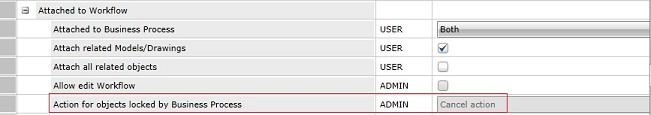
These options are available for Action for Objects locked by Business Process:
- Attached as Unlock
- If any object is locked by any other business process, then integration will attach that object to the newly created Business Process without taking lock for that object.
- Do not attach
- If any object is locked by any other business process, then integration will not attach that object to the newly created Business Process.
- Cancel action
- If the object is locked by any other business process, then integration will cancel the current dispatch to Business Process operation.
- Always attached as Unlock
- All the objects are attached to the newly created Business Process without taking lock for any of the objects.