Set Item-ID during Initial Save
- Set Item-ID based on
- The available options are:
- None
- File Name
- Part Number
- Custom Property [Document Level]
If the Set Item-ID based on is set to File Name and Create Documents Only preference is not selected, during save to PLM, integration sets the Item-ID matching to File Name.
If the Set Item-ID based on is set to Custom Property [Document Level], you must the set the following preferences:- Specify the Custom property to use as Item-ID. For example, specify CAD Item Number. This can be the name of any custom property that is defined in the CAD file.
- The Create Documents Only preference must not be selected.
Create a part file. Create a custom property and specify the name as defined in Custom property to use as Item-ID preference. For example, CAD Item Number. Specify a value for the property. For example, specify 1700.11.
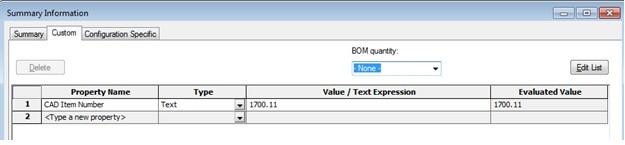
Save the file to PLM. For the new item that is getting created, integration sets the Item-ID in the Set Object Attributes window as the value specified in custom property.