Do not traverse the child files under non-modified files
If this check box is selected, the child files attached to the unmodified files are not traversed. By default, the entire structure is checked for the editable files. If this preference is enabled, integration will not traverse CAD files for children under the sub-structure of non-modified files. Enabling this preference improves the performance and minimizes application memory usage. It shall be noted that, then even if this preference is checked, integration will still look for the modified child files (within the structure that are tagged as modified) by using the information under Toolkit local storage (StorageTableChildren.txt).
In order to know which files within the structure are modified and requires saving to PLM, integration traverse the structure of the CAD file downwards (within the CAD Tree). This causes loading of the files(even if those files require saving into PLM or not).
For Example, Consider below structure: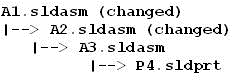
For example, in the above case, when you perform Save to PLM operation for A1.sldasm, the filesA3.sldasm and P4.sldprt are also loaded into application memory (even though these files are not transferred to PLM, and are unchanged).
When Do not traverse child files under non-modified files is enabled, integration does not traverse downwards within the structure of the non-modified files.
There are situations where one of the child file is changed, but its parent is not changed.
For Example,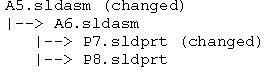
In this case, if the Do not traverse child files under non-modified files is enabled, then although integration will not traverse downward within the structure of non-modified files to find out the child files that are changed. However, the integration can identify the file P7.sldprt under the structure as requiring saving into PLM. This is possible by using the information from Toolkit storage file %CFE_CLIENT_ HOME%\Tookit\data\StorageTableChildren.txt.