Thumbnails for Item Configurations
Thumbnails are generated for the default configuration, that is for the originating items, when the design variants are not captured. The thumbnails are linked to the document.
For Example, In the following configuration PLM_Design_Variant is the
default part configuration and Variant 1 and Variant 2 are the design variants.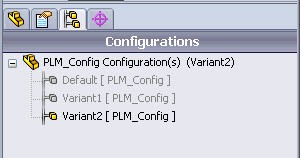
The following table indicates SolidWorks parts linked to various design variants of the
configuration:
| SolidWorks Configuration | Image |
|---|---|
| Default (PLM_Config) |  |
| Variant1 (PLM_Config) |  |
| Variant2 (PLM_Config) |  |