Integration Mapping (pderp0106m000)
By default, an integration mapping for direct integration with Infor LN (LN Integration DLL’s) is provided which is used to transfer values from PLM to ERP.
The Integration Mapping (pderp0106m000) session displays the default mapping for all companies.
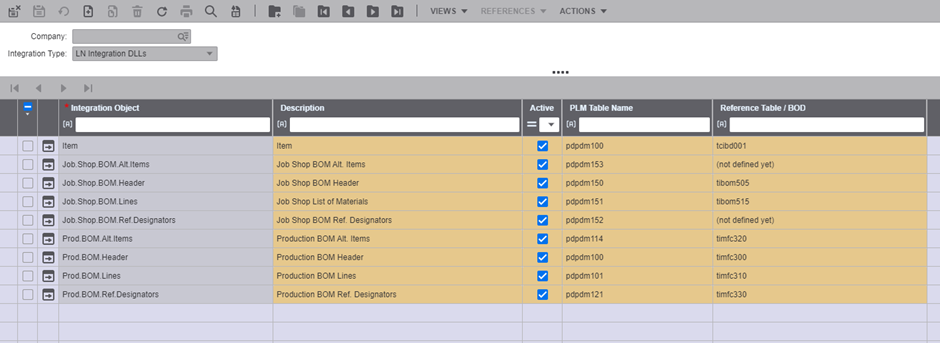
The default Mapping provided does not have an associated company number and is applicable to all companies for which no specific mapping is available.
To view the details of the mapping, open the details of the object. For an Item, mapping is defined as:
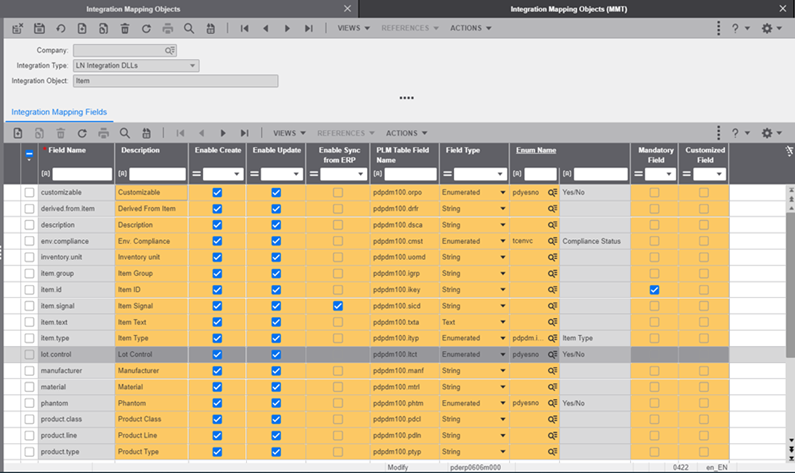
When you select an Item for sending to Production, only values of attributes for which the check box is selected, are transferred to LN.
To modify the Default Mapping for a specific Company, you need to generate the Mapping for that company and modify the required attributes accordingly.
To generate the Mapping for a specific company:
- In the ERP Companies (pderp0101m000) session, select a specific company.
- Select .
- Click when this message is displayed:
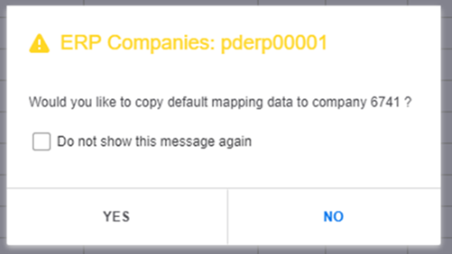
Attribute Mapping for that specific company is created and Administrators can change the ownership as per business requirement.