Vaults
Vaults are the servers in which the Work and Release Folders are created. Vault is server which stores the PLM Files in the specific folder.
Vaults are defined in the Vaults (pdadm1510m000) session.
The details session is displayed when you click New.
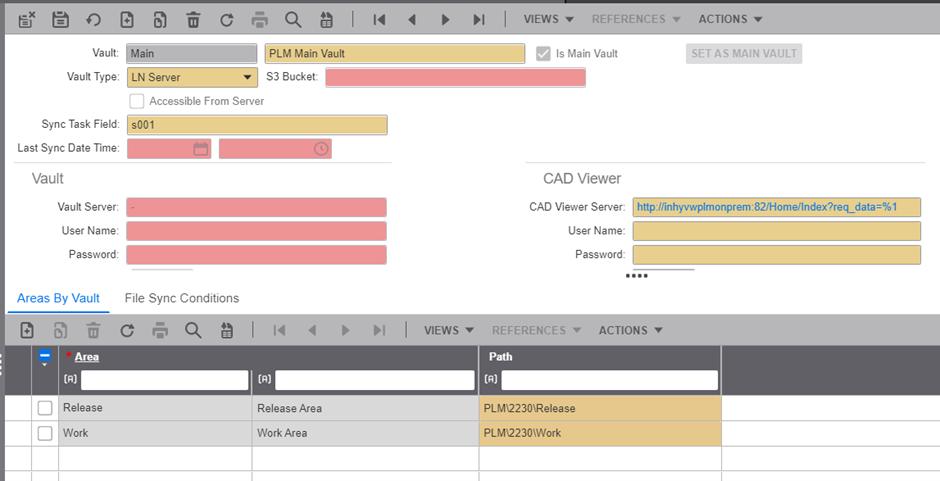
Vault: The name of the Vault. Specify Main.
Is Main Vault: Indicates the Main Vault.
Vault Type: Indicates the type of the vault being defined. Possible values:
- LN Server: The PLM Folders are in Application Server and are created using File Manager.
- On Prem: Vault server is the remote windows server which is within the network of the customer.
- S3: In MT environment, S3 Bucket contains the PLM Folders. This is the recommended Vault for the Cloud version of PLM.
Vault Server: Indicates actual name of the server. ‘-‘ indicates current application server. If the server is a remote server, correct port must be specified.
CAD Viewer Server: The server in which CAD Viewer is running
Sync Task Field & Last sync Date & Time: These are for Multi Vault Sync functionality.
Note: If PLM is running in Cloud, the Vault must be in S3 only.