Defaults Management
For example, default data can be defined for an Item using the PLM Item Defaults (pdadm5152m000) session.
Users can set the default values that are defaulted in the defaults templates tab in the session My PLM Preferences (pdadm0102m100) session when a new Item is created.
The defined defaults and the setting as preference is used by the system whenever a new PLM-Item is created.
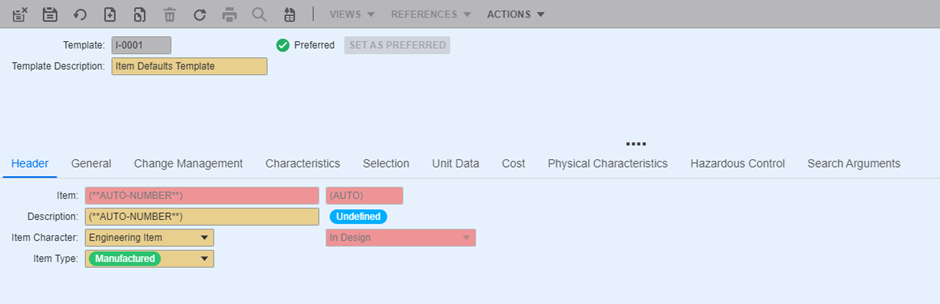
During the creation of a new Item, Default template is selected using the option.
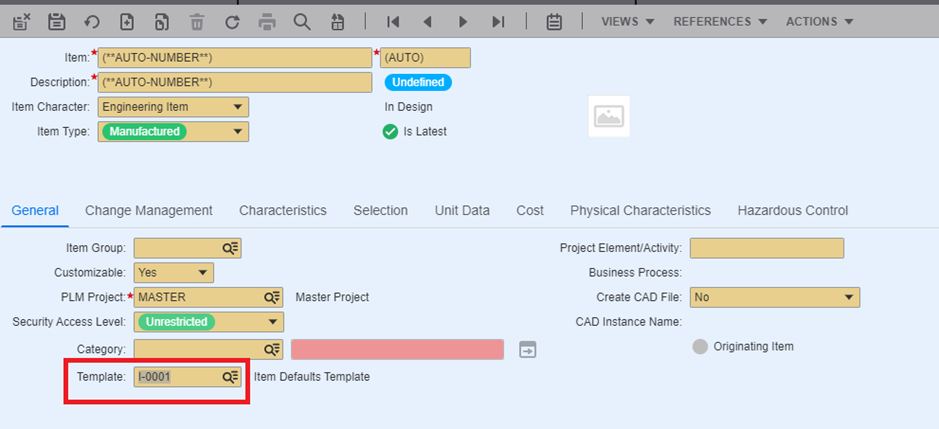
The values that are populated based on the Default template can be changed as per the user requirement. After the Item is saved, the Template field is removed from the session.
The default Templates can be defined for the Objects as shown in the table below using the sessions.
| Object | Session Name | Session Code |
|---|---|---|
| Item | Item Defaults | pdadm5152m000 |
| Item BOM | BOM Defaults | pdadm5153m000 |
| Document | Document Defaults | pdadm5154m000 |
| Folder | Folder Defaults | pdadm5155m000 |
| File | File Defaults | pdadm5156m000 |
| Business Process | Business Process Defaults | pdadm5158m000 |