PLMADMIN User
By default, PLMADMIN user is created in the company. The PLM Administrative users
(PLMADMIN and WF_DAEMON) are available in the golden company. You can load these manual as per
instruction below or copy them from the golden company to your operational/test/train company
number.
As a first step, Logon Code must be assigned for this user. After the Logon Code is assigned, all the required Master data can be created by the PLMADMIN User.
You can use the Employee (bpmdm0501m000) session to assign the Logon Code to the PLMADMIN user.
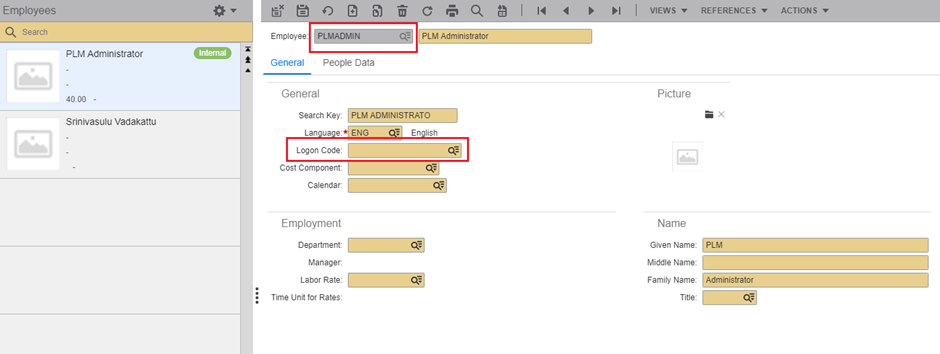
By default, the PLMADMIN user is also created in the pdadm100 table, with General Administrator Privileges as shown below:
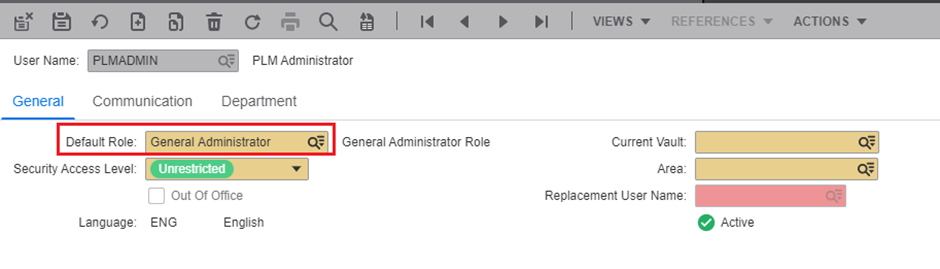
You can use the Users (pdadm1500m000) session to navigate to the details session:
After the PLMADMIN user is assigned a logon code, you can continue with creating the master data in PLM or load the master available in another company or from the KB’s.