Mapping from Microsoft Outlook to PLM
To map attributes in Microsoft Outlook to be updated automatically in PLM, you must
define mapping rules in PLM. You can only map attributes such as, To, Sender name, Subject,
SentOn, Creation Time, CC, BCC, and Subject.
To map Microsoft Outlook attributes to PLM:
- In the PLM Discrete Mapping Rule window, select the Application and the Template to map.
- Select the Document and MS Office attributes.
- Define the mapping rules. See Defining the mapping rules.
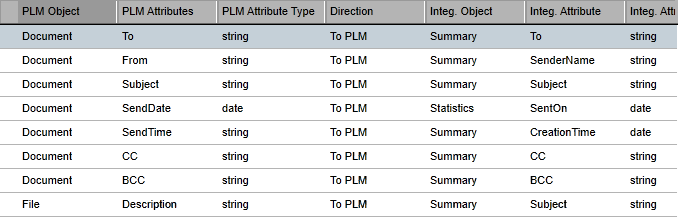
- Associate mapping to the Outlook file. See Associate the mapping rules to documents or work sheets.
- Save the file to PLM.
Document is created in the PLM and the information that is mapped from Microsoft Outlook is updated in PLM.