Mapping results in Word
In the Microsoft Word document, the mapping results look as follows:
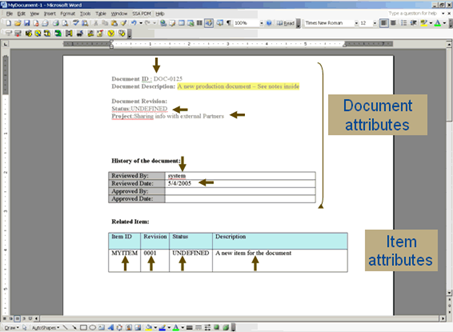
In the PLM document, the document description looks as follows:
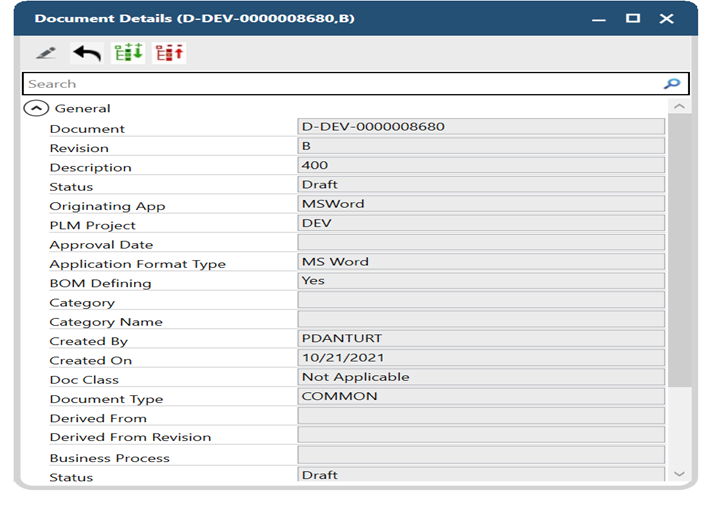
After you create the Microsoft Office attributes, you must define the mapping rules. To define mapping rules, you must have administrator authorization. Mapping rules are defined in the PLM Mapping Tool dialog box, which is accessed from the Infor PLM Discrete. To access PLM Mapping Tool:
- Open the Infor PLM Discrete application.
- Select Mapping Template Tool. Click Import for New Template or Select Template for
existing Template.
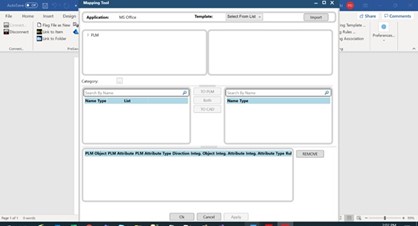
- In the Template list, select the template for which you want to define mapping rules.Note: If the template is new or if changes were made to the template in the application, you must import the template into PLM first.
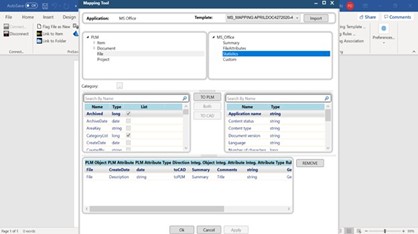
Any previously defined mapping rules for the selected template are displayed in the dialog box.