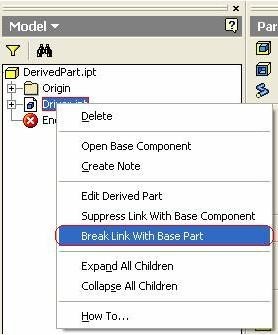Derived Components and Suppression / Break Link
When you save a derived component in PLM, the integration will automatically save its driver in an identical manner that we do for a parent-child relationship.
The derived components behave as the parent and the driver as the child which implies that saving the derived component will cause a save to the child (if it’s editable). The result of the parent-child link also implies that if you check-in the derived component, it’s driver will also be automatically be checked in (as a result of the Vault Parameters).
To suppress or break the link for any derived component perform the following steps: