Check-out related drawing files
When user performs check-out operation on a drawing file, the integration will check-out
its related model. Also, if check-out operation is performed on a model, the integration will
check-out its related drawings.
To enable this functionality, PLM Administrator needs to set the Projects’ Vault Parameter as shown below:
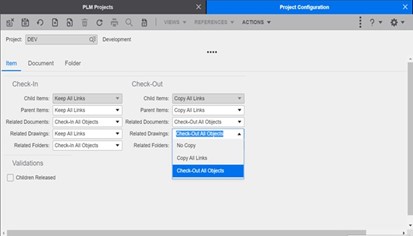
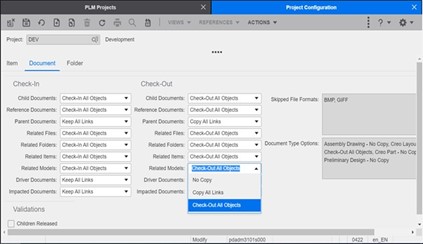
Note: Limitations
- Drawing must contain views of only one Model. But, if the drawing contains views of multiple models, then the check-out operation from one Model will not impact the other Models.
- The integration user can check-out only the latest revision of the document. If a user wants to check-out previous revisions of any document, that can be done from the PLM Client. In this case the user must perform the Edit File in Integration after performing the check-out from the PLM Client.