Tools and Utilities
This utility downloads, convert and transfer the Inventor file back to PLM. This is done for each RELEASED inventor file in PLM.
During the conversion process, all the released Drawing/ Assembly files and components are downloaded, opened in Inventor, saved locally and then transferred back to PLM.
- Software Configuration
-
The utility is part of the Inventor integration kit that is developed with Toolkit 404 and later. Download and install the integration kit.
This utility is available from the inventor kit PLM8_Inventor2010_Toolkit402_239.zip onwards.
- Integration Kit Installation Notes
- To install the integration kit, extract the kit zip file to the local folder. It is recommended to install the kit from the local setup files, for all the components.
- Accessing the utility
-
To access the conversion utility, double-click the PLMInventorConverter.exe located at <PLM_Client>\Inventor; the following dialog box appears:
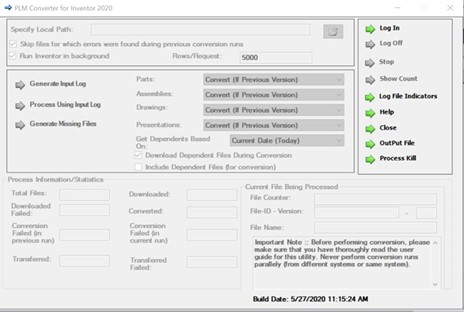
- Login into PLM
- To start the utility, click , on the
PLM Converter for Inventor 2010 screen. The location specified in the Specify Local Path field is defaulted from the
Edit Location field in the Integration
Properties for Integration screen. However, you can change the location. If the location
is used by all the users, it is recommended to retain the default value.Note: Select the All Projects Mode check box when you log on to PLM.
On successful login, all the fields in the following screen are enabled:
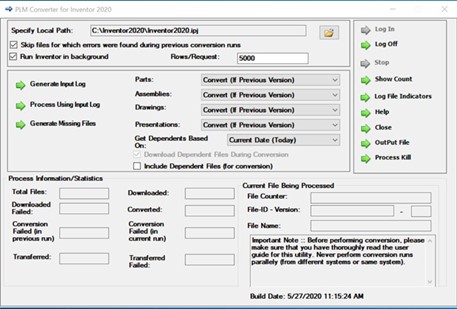 Note:
Note:- By default, Run Inventor in background check box is selected and enabled.
- By default, Rows/Request is set to 50000.