Production order lead-times (transfer batch quantity)In Manufacturing you can plan the operations of a production orders in a successive way. In this case, an operation must have been finished for all the items of the order, before the next operation can start. However, you can also plan the routing operations of a production order in a semi-parallel way, which means that you define the amount of items for which an operation must have been finished as the time point on which the next operation can start, called a transfer batch quantity. To use a transfer batch quantity, select the Use Transfer Batch check box in the Production Planning (tisfc0110m000) details session, and define a value in the Transfer Batch Qty field. LN plans the production order lead-time somewhat differently if you use transfer batch quantities than when it plans the routing operations in a successive way. Figure 1-1 illustrates the method LN applies to plan operations with a transfer batch quantity in a forward planning situation. Figure 1-2 illustrates the method LN applies in a backward planning situation Note You cannot select the Use Transfer Batch check box for an operation if you selected the Fixed Duration check box for the preceding operation. Of course, this is also impossible in practice: if you bake bread rolls in an oven, all the bread rolls must stay in the oven for the full fixed period time. Forward planning: normal situation 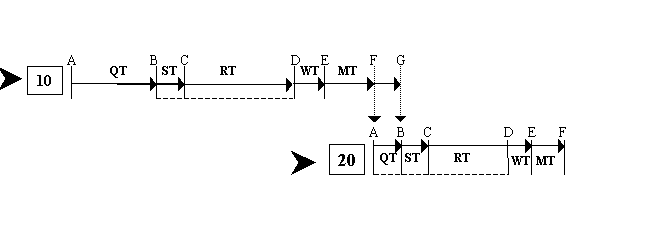 Figure 1-1
Figure 1-1 shows a normal planning situation in which operation 20 starts at the time point on which operation 10 is finished for the entire production batch. However, the situation is not always as simple as this. The following sections describe how LN plans the operations if a long operation is followed by a short operation, and you want to use the transfer batch quantity concept. Forward planning with transfer batch quantity 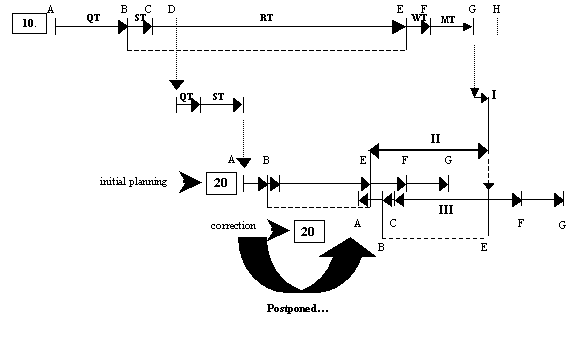 Figure 1-2
Figure 1-2 is a graphical reproduction of a forward planning situation in which you defined a product routing consisting of operation 10 and operation 20. For operation 10, you defined a transfer batch quantity. Figure 1-2 shows that LN cannot always simply schedule the starting point of operation 20 (G) based on the time point on which the first transfer batch quantity rolls out of operation 10 (D). The figure shows that the run time (RT) of operation 20 is much shorter than the run time of operation 10. The oblique arrow indicates that a conflict occurs if LN plans operation 20 after the first transfer batch is ready from operation 10. It would implicate that operation 20 is finished before operation 10 ends. Obviously, this can never be true. To avoid this unrealistic planning situation, the planning mechanism of LN performs the following correctional steps:
Backward planing with transfer batch
quantity 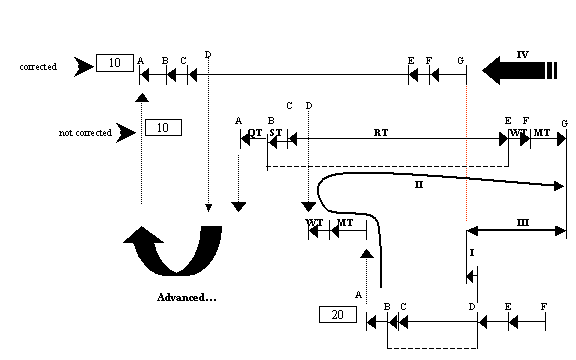 Figure 1-3
Figure 1-3 is a graphical reproduction of a backward planning situation in which you defined a product routing consisting of operation 10 and operation 20. For operation 10, you defined a transfer batch quantity. In a backward planning situation, LN offsets in the opposite direction: the end point of the production activity is known, and LN must calculate when it must start, which means that you must read Figure 1-3 from the bottom to the top. Therefore, starting from the end time of operation 20, LN offsets all lead times of operations 20 and 10 until the start time of operation 10. Figure 1-2 shows that planning operation 10 this way (operation 10 not corrected) can lead to an unrealistic planning situation: in this example, operation 10 would end after operation 20 is finished. To avoid such an unrealistic planning situation, LN performs the following steps:
Note The solution described in the previous section implies a simplification of reality, in which LN plans the total lead time of the production order in a consistent way. In practice, however, the short operation could start directy when the first batch arrives, and then wait a short time to be able to continue with processing the following batch. However, LN does not support this level of detail in the planning.
| |||||||||||||||||||||||||||||||||||||||||||||||||||||||||||||||||||||||||||||||