LN software environment (OP)To create specific software environments, you can use package combinations. A software environment consists of:
You can create a special package combination to customize software components or to create new software components. This table shows the software environments in LN:
Standard environment The standard environment contains the standard software of all LN package VRCs of all LN packages. You can use the standard environment to compare customized software with standard software. This diagram shows an example of the standard environment. 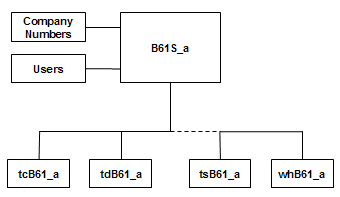 Standard environment This diagram shows an example of a user who is linked to a specific package combination. Use the User Data (ttaad2500m000) details session to link the user to a package combination. Runtime environment A runtime package combination can contain some package VRCs that are derived from standard package VRCs. However, not all packages in the package combination have to have the same package VRC. If no customizations exist for a certain package, the standard VRC of this package is used in the run-time package combination. For example, the Service and Maintenance package (tsB61_a) in the following figure is not customized. The other packages are customized and for these the derived package VRC is used in the package combination. To specify that the package combination is customer defined, make sure you add not only the customer extension (cus) but also the extension O. This letter indicates that the package combination is the customer’s own. This diagram shows an example of a runtime environment. 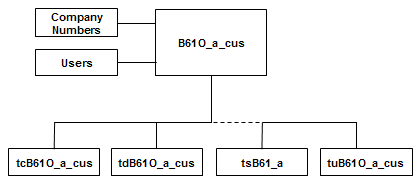 Run-time environment Development environment As in the run-time environment, a package combination in a development environment contains package VRCs that are derived from standard package VRCs. Also, not all packages in the package combination must have the same package VRC. If no customizations exist for a certain package, the standard VRC of this package is used in the run-time package combination. Developers use a development environment to develop new software components or to change existing components. This diagram shows an example of a development environment: 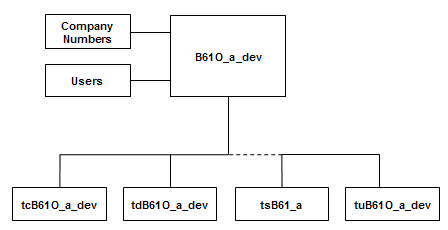 The development environment The name of this package combination, such as the previous one, contains the character O. In this case, the customer extension is replaced by the extension dev, which stands for development.
| |||||||||||