SessionsA session performs an activity. Sessions are used to present data, edit data, and process data. Each session has a code. The session code is shown in the status bar of the session window. A session consists of multiple components that work together, such as a form and an object. A session object is a compiled UI script. Overview session and details session An overview session shows multiple rows from a table in a grid. Overview sessions are also called Multi-Occurrence sessions, because they display multiple records, or occurrences, from the same table. With scroll bars you can view rows above or below the current rows that are displayed in the grid. Based on security authorizations, you can insert, edit, copy, and delete entries in the grid. 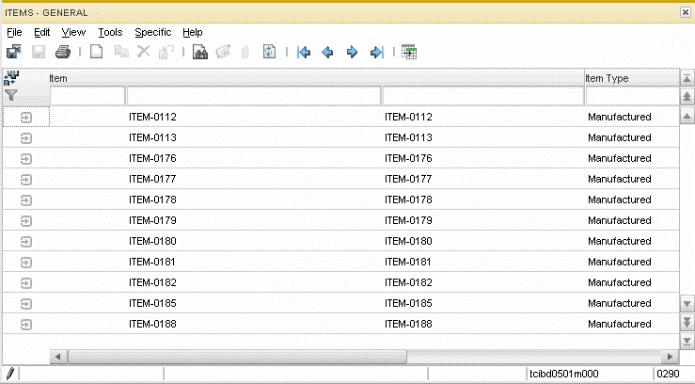 Overview session A details session shows one row and is also called a single-occurrence session. The details session is opened when you insert, edit or copy from the overview session. With the details session you can edit individual field values and save your changes. The session can have additional options that can be performed with buttons, icons or specific menu options. Synchronization The details session is a synchronized dialog box of the overview session. Synchronized sessions work together.
Usually the overview session and the details session are two separate sessions. However, the overview session and the details session can be the same. For example the Employees - General (tccom0101m000) session can run as an overview session and as a details session. Use the form editor to indicate the fields that are shown in the overview session, and which fields appear in the details session. 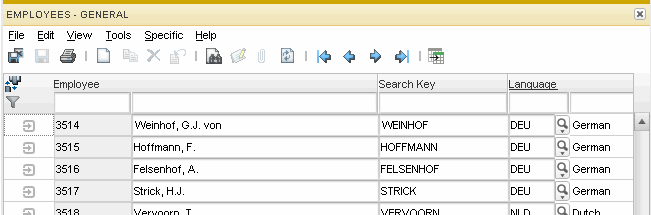 Employees - General (tccom0101m000) - overview session 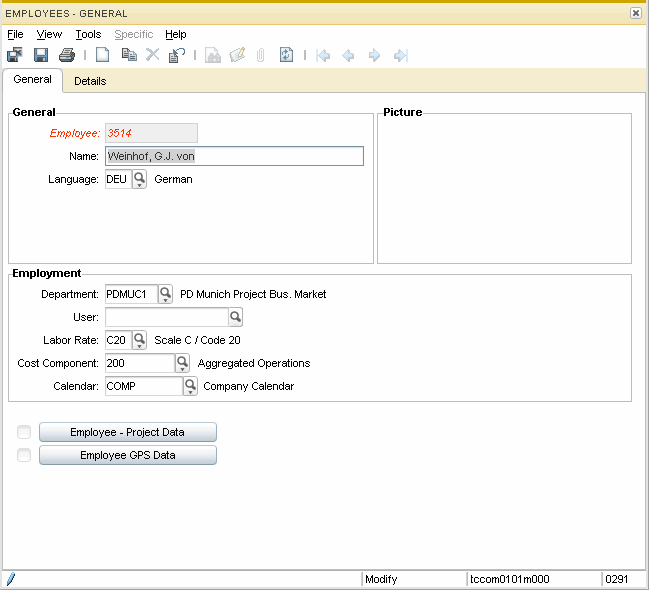 Employees - General (tccom0101m000) - details session Structure of a Session A session is a collection of system components that work together to perform a task. Each component has a unique identifier, or code, to distinguish it from other components. The system components include:
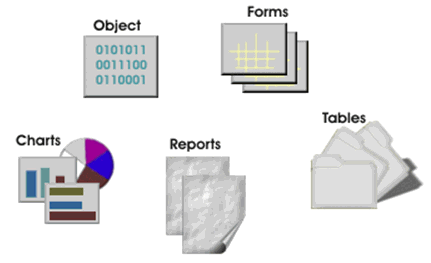 Components of a session To create sessions You can create and edit sessions and forms using the Sessions (ttadv2500m000) session. This session acts as a Developer’s workbench as it provides access to all the major components of a session. For details, see To create sessions. For more information on sessions and forms, see these topics in the Infor Web Help:
| |||