Query-based ReportingIn Reporting Studio you can develop query-based reports that read data from the LN database. A query-based report only reads data; it does not perform any transactions or updates, and therefore cannot be part of the business process. Architecture The following figure shows an architectural overview of the Reporting Studio and the Enterprise Server runtime environment. 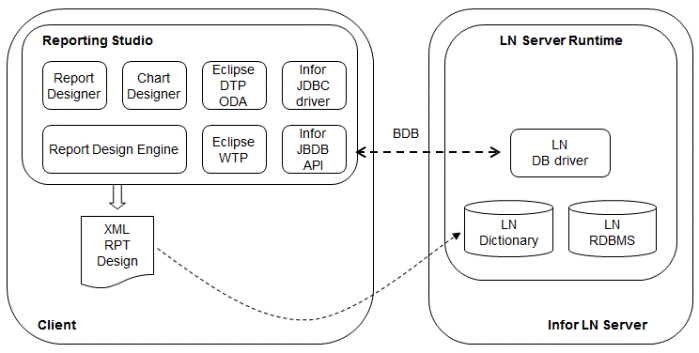 Query-based reporting architecture Reporting Studio uses the Infor JDBC driver to connect to the LN query-based data source. The Infor JDBC connector must be available on the development client machine. The JDBC connector uses the JBDB API to connect to the LN database driver. Note:
Resource files The report designs are language independent. When you want to insert label and text elements in a report, you specify resource keys rather than static text. The report design is linked to one or more resource files that contain the resource keys and their values. You can create resource files per ISO 639-1 language code and ISO 3166 country code. In this way you can localize report titles, column headings, chart titles, and other static labels. When you print a report, Web UI passes the locale to the Report Viewer. The locale of the machine is not used. Therefore, when you create resource files, you must use the same language – country codes as Web UI does. When you print a report, the Report Viewer uses the locale passed by Web UI, the resource keys, and resource files to find the appropriate text value to display. See this diagram for an example. 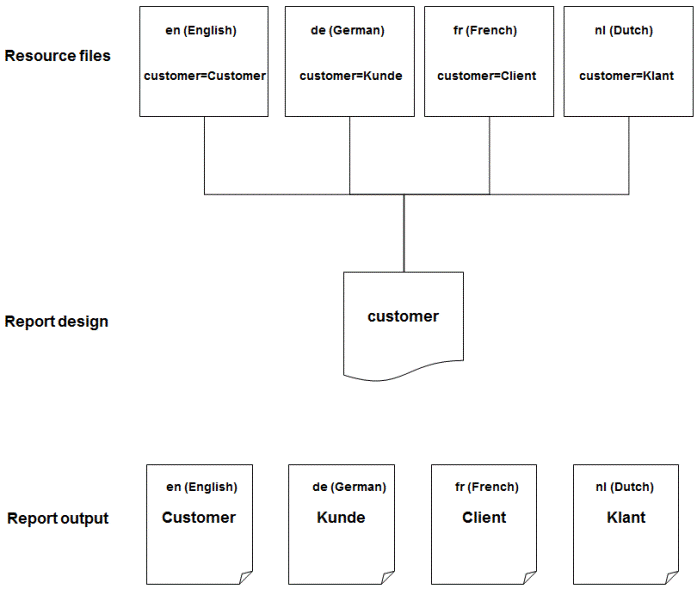 Sample resource files The diagram shows these elements:
Note
Report libraries Reporting Studio supports the use of shared report elements through libraries: You can create report libraries that contain code you want to share in multiple reports, and link them to your query-based report designs. Note
Setup To set up query-based reporting, you must:
Implementation You can execute a query-based report from a Web UI homepage, and through a 4GL print session on the LN server. For details, refer to To run query-based reports.
| |||