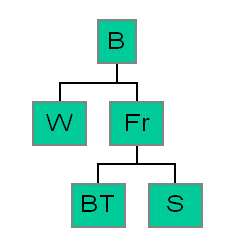| | Printing where-used BOM components (single level)Range selection Select the range of items for which you want to know where the
items are used. If the Validate Components Against Date check box is selected in the Print Where-Used BOM Components (tibom1412m000) session, LN checks whether
component items and routing are valid on the date indicated in the Check Validity Components Against Date field. Print Options Select the Print Production BOM Texts check box to print BOM texts. These texts are
entered in the Bill of Material (tibom1110m000) session. If you click Print, you can choose between three different
reports. The reports have in common that they show where the components appear
in a single-level bill of material. - Report with dates: includes information such as the effective
date and expiry date, the length and width of the item, and the number of
units.
- Report with net quantities: includes information such as net
quantity, percentage scrap, warehouse, and whether an item is a phantom
item.
- Report with properties: includes information such as whether a
material-routing relation is available, whether the item is a standard
configuration, and whether the item is unit effective.
If you use the Print Where-Used BOM Components (tibom1412m000) session to print a report. You can select several levels of reporting: - A Single Level report only shows the closest item in which your component is
used. For example, if you print a single-level where-used report for the spoke,
only the item wheel is displayed in the report, not the bicycle.
- A Multi Level report contains all the levels of the multilevel bill of material where the component is used. If you print a multi-level
where-used report for the spoke, the item wheel, as well as the bicycle, are
displayed in the report.
| |