To use the Software Configuration Management system (SCM)Developers can use the Software Configuration Management System (SCM) to make a copy of the software component and place the component into a dedicated development VRC. The component can then be modified, for example, to fix a bug. If the component is finished and tested, the component can be placed back into the run-time environment. This process is called the check-out and check-in process. The component can still have the same VRC code, but it has a different revision number. Older revisions of the component are still retrievable. During the check-out period:
The following figure shows LN ’s Software Control
Management (SCM) concept: 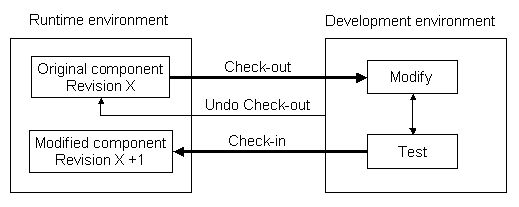 LN ’s
Software Configuration Management (SCM) concept SCM controls only the revisions of components in one VRC. If a component is copied to another VRC, the revision information is no longer available. Nota There is a fundamental difference between copying software components in a new run-time environment and copying components into a development VRC with LN ’s SCM tool. The components, which are copied into a development VRC with the SCM tool, are positioned at the same level as the original and have the development extension code, for example, tfB60O_b1_dev. This process is known as the check-in and check-out process. The following figure shows the relation between the SCM
procedure and the copy procedure. 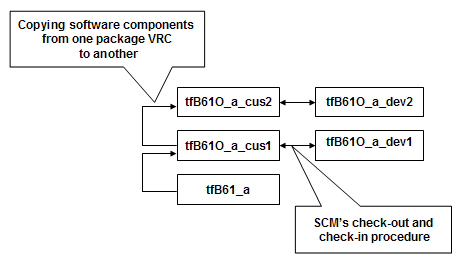 Relation between the SCM procedure and the copy procedure Nota SCM only supports configuration management for the main component types such as Forms, Sessions, Table Definitions, Reports, and Functions. The 4GL component types, such as Labels, Questions, and Messages, are not supported. SCM makes use of the RCS software on the LN Server. Revision Control System (RCS) is freeware software. For more information on SCM, refer to Software Configuration Management in the Infor Enterprise Server Web Help. For details on RCS, refer to http://www.gnu.org/software/rcs/rcs.html. In earlier versions of Infor Enterprise Server, SCM is only available on UNIX platforms. From version 8.4.2 you can also activate SCM on Windows platforms. For details, refer to solution 230630. SCM Groups In SCM groups, developers can share their checked-out runtime components, so they can test each other's components, but they cannot change them. When you start using SCM, the system automatically generates an SCM group for you. The name of your SCM group is identical to your user name. Normally, you can only access components that belong to your own SCM group. To test a component that belongs to another SCM group (a component that was checked-out by another developer), you must modify your login configuration:
To return to your own SCM group: log off, remove the -- -set BAAN_SCM_GRP = .... setting from your Windows client configuration, and log in again. To set up the SCM environment Take the following steps to activate SCM for a VRC:
Repeat these steps for each VRC for which you want to activate SCM. Sessions The following sessions can be started from the Software Configuration Management (SCM) menu:
| |||