Infor LN user authorizationsInitially, normal users cannot use Infor LN at all. Therefore, you must define some authorizations for the various Infor LN software components. The authorizations of an employee in a company are related to the employee’s functionality or role in that organization, some employees have more authorizations than others. Likewise, Infor LN ’s Authorization Management System (AMS) also uses a role concept to define the authorizations of Infor LN users. In addition to these role-dependent authorizations, you can define some additional dependent authorizations that are not defined by the employee’s role: for example, the development parameters, device preferences, and so on. These non-role-dependent authorizations are defined in templates, which you can then connect to the user profile. The following figure shows a schematic overview of how the user
authorizations are split up into role-related authorizations and
non-role-dependent authorizations: 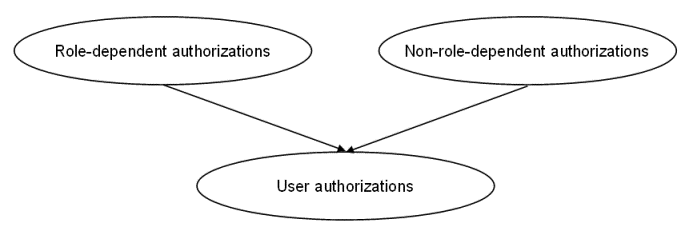 Schematic overview of the authorization concept in Infor LN Remarque At minimum, users must have some sort of session authorization, table authorization, and library authorization to use Infor LN. During the installation of Infor LN, some default roles are automatically created. The default roles ensure that the normal users can use the Worktop browser and the browser’s associated functions and commands. Session Authorization (DEM and AMS) You can use two different methods for defining employee roles. First you can define roles in the Dynamic Enterprise Modeler (DEM). Second you can define roles in the Authorization Management System (AMS).
In connection with the Sarbanes - Oxley Act (officially titled the Public Company Accounting Reform and Investor Protection Act of 2002) customers feel the need to have a clear overview of the authorizations of a certain employee for the Infor LN applications. The following sessions are available to print the session authorizations:
| |||