VSC overviewVSC (Verify Software Components) is used to perform a quality check on the software components, which are developed or changed in Infor LN. You can use VSC to:
You can run VSC manually. VSC can also start automatically each time a software component is checked in. It is recommended to use VSC on a regular basis during the development stage of the Infor LN software products. In this way runtime errors, performance issues, and missing or expired labels, messages, and questions can be solved in an earlier phase. As a result, the workload of the software engineers is reduced. 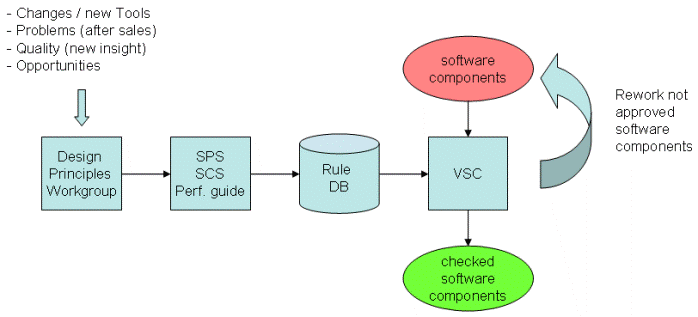 Verify Software Components (VSC) Based on the specified checks that are carried out in VSC, a list of warnings is generated to be handled. Per warning you can decide to accept the warning, or to solve the problem. If you accept a warning, the warning is removed from the "to handle" list. To solve the problem, you must edit the software component and subsequently run VSC again. Some errors can block the check-in process. If a blocking error occurs, you must accept the corresponding warning before you can continue the check-in of the involved software component. If you do not or cannot accept the warning, you must solve the problem and run VSC again, before you can check-in the component. To perform quality checks, VSC applies various rules, which are based on the official Infor LN design principles, such as the Software Programming Standards (SPS), Software Coding Standards (SCS), and performance guidelines. For more information on the rules applied by VSC, refer to Rules. Remarque The rules in the VSC software are built according to the specifications in the rule database. This is a database that the Infor LN development department uses to store information about existing and future rules. Components checked by VSC VSC checks the following software components:
Remarque During the verification of software components such as sessions, forms and reports, VSC automatically checks the corresponding labels. VSC does not check “includes” and “help texts”. Rules To perform quality checks, VSC applies various rules that are based on:
Some examples of rules are:
VSC checks wether the software components match the rules. For each problem/conflict, a warning is generated. Verification code The warnings generated by VSC are logged 'under' a certain verification code. A verification code identifies the selection of checks that will be performed, and also determines the package combinations whose components you can check. Each verification code is linked to:
See the following figure for an example: 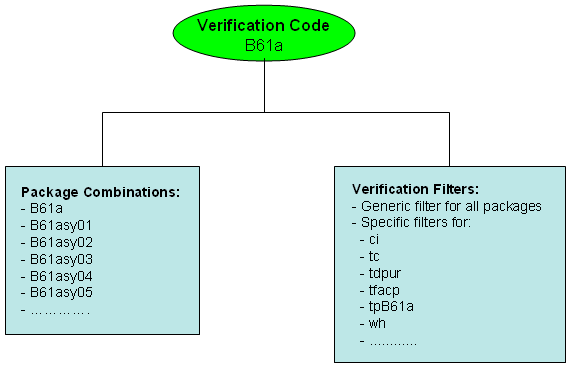 Sample verification code Remarque Multiple package combinations can be linked to the same verification code. However, each package combination can be linked to only one verification code. When you run VSC, components of a single package combination are checked. When you run VSC via the Verify Software Components (tlvsc3400m000) session, you must first specify the desired verification code, and subsequently select one of the package combinations that are linked to that verification code. As a result, VSC checks the components in the selected package combination, using the checks defined in the filters that are linked to the selected verification code. Exemple You run VSC via the Verify Software Components (tlvsc3400m000) session. You specify verification code B61a and package combination B61asy05. As a result, all filters defined for verification code B61a (see the previous figure) will be used to verify software components in package combination B61asy05. Depending on the verification code properties and the verification filter properties, VSC can start automatically when a software engineer checks in a component. At any stage in the development process, an engineer can also start VSC manually, via a shortcut menu command. In these situations, VSC verifies the component using the checks that are defined in the verification filters of the verification code to which the engineer's package combinations is linked. Exemple A software engineer, who is linked to package combination B61asy05, checks in a software component. VSC starts automatically. Package combination B61asy05 is linked to verification code B61a. Therefore VSC checks the component, using the checks defined in the verification filters of B61a. See the previous figure. Verification filter Each verification code is linked to one or more verification filters, which define the checks that will be performed by VSC. Usually a verification code is linked to one generic verification filter, and one or more specific verification filters. Generic verification filter The generic filter defines the checks that are executed to verify all software components in all packages. Depending on the filter settings, the checks in the generic filter can generate two types of warnings:
Remarque The generic filter that is generated during the installation of VSC generates only "Filtered to Handle" warnings. Specific verification filters Specific filters are used to reduce the number of "FiItered to Handle" warnings for a specific package, module or VRC. Each specific filter is derived from the generic filter, and therefore executes exactly the same checks as the generic filter. In a specific filter, you can indicate for each check whether you want to generate:
Note: you cannot disable checks, or add extra checks in a specific filter. If you select a check, which is not present in the generic filter, VSC ignores this check. Exemple VSC uses the verification filters that are displayed in the previous figure. As a result of this:
For each verification filter the following properties are defined:
Remarque You can enable one or more source analyze codes for a verification filter. Source Analyze Codes perform user-defined checks on scripts such as UI scripts, DLLs and DALs. Each Source Analyze Code is linked to a search pattern that consists of start expressions, end expressions and search expressions. For more information, refer to Source Analyze Codes. Warnings VSC generates warnings as a result of the checks that are defined for the verification filters. Depending on the filter settings, VSC generates:
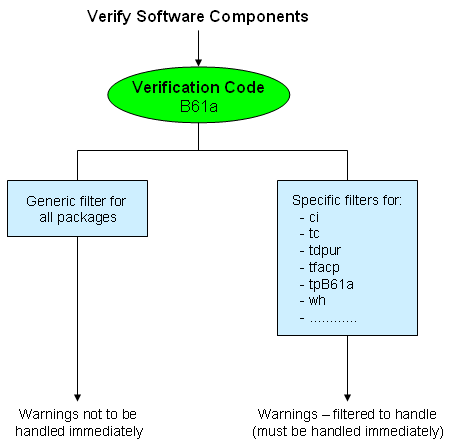 Warnings generated by VSC Each warning has various attributes, such as:
For more information, refer to the online help of the Warnings (tlvsc3500m000) session. Exemple The table below shows 2 sample warnings.
You can handle the generated warnings via the Infor LN Studio or via the Warnings (tlvsc3500m000) session. For more information, refer to To handle warnings. Menu structure The VSC sessions are located under the following menu path on the Infor LN server: Tools / Application Development / Utilities / Verify Software Components. The sessions are grouped in the following menus:
For details on these sessions, refer to the session help. Remarque
| |||||||||||||||||||||||||||||||||